- Home /
Issue with NavMeshAgent behavior in 4.2
We've just downloaded and started testing Unity 4.2. We are using the NavMeshAgent and a variant of the Unity provided Mecanim enabled locomotion script.
There's mention of what appears to be minor updates for the NavMeshAgent. But whatever the change, it effectively broke our code -- the agent tends to circle when near the end of totally basic paths -- the effect is especially bad when stoppingdistance is set to 0 -- and yet all the NavMesh examples in the past tended to allow for that without any problems.
Allow braking is on. Generally, the code works perfectly fine in 4.1. In 4.2, we can some level of functionality by changing stoppingdistance to be 0.3 or above -- but allowing the agent to "arrive" at imprecise locations causes other issues -- basically we are faced with having to regress tons of important code for no obvious reason.
Has anyone encountered this issue?
Answer by td-lambda · Feb 24, 2014 at 07:38 AM
Yes, I've had the same problem, among others, I was able to resolve most by tweaking the Acceleration, Angular Speed (this one can cause sliding on corners) and by enabling Auto-Breaking.
Make sure you set Acceleration to something reasonable i have it in single digits. I think you should also specify the stopping distance at something slightly higher than zero.
Your answer

Follow this Question
Related Questions
CalculatePath often returns wrong results 0 Answers
Navmesh with destructible obstacles 1 Answer
How to sample a point on a navMesh Agent path 0 Answers
Increase size of obstacle - navmesh 1 Answer