- Home /
Unity keeps showing ' Device is not supported: Gaming Mouse G400
Unity keeps showing ' Device is not supported: Gaming Mouse G400 (65408, 0x0080).' in the console. It did not used to have a problem with my Logitech G400. Why does it now?
I keep getting this in the console: Device is not supported: Gaming Mouse G400 (65408, 0x0080).
It's a common Logitech gaming mouse. Unity only started saying this recently-ish. (I started noticing it with Unity 4.1.5f1, but it continued even after updating to 4.2.0f4. I've had this mouse for quite some time and Unity had no complaints before.)
I have the logitech gaming software installed which includes the drivers etc, but it was installed before Unity started saying this. Restarting Unity, and restarting the computer, has not resolved the problem (nor did updating unity, which effectively reinstalled it).
(Apparently I cannot use 'HID', 'g400', or 'device is not supported' as tags.)
Hey, try deleting the driver completely using driver sweeper. Restart the computer, then download the newest driver from Logitech homepage.
Answer by Nexonity · Aug 18, 2013 at 08:08 PM
Nothing to worry about (In my case anyway), Got the same thing when i plugin my Ace mouse but everything still works. It also says the same thing when i plugin my portabel hard drive.
Your answer

Follow this Question
Related Questions
deviceUniqueIdentifier 1 Answer
What device is being used? 1 Answer
Rendering with the CPU in Unity 0 Answers
How to make an actor spawn at a fixed position 1 Answer
How to detect if the device is android mobile or tablet 2 Answers