- Home /
How to reset EVERTHING in Unity
My unity got to the point of no return. It goes insane with everything and I can't figure it out. How do you reset absolutely every setting of everything to exist in Unity. I don't care if I lose all my work. It's better than working in these crap condition I'm in. Reinstalling did not work.
You could always try deleting your project folders, then re- downloading everything
Answer by legion_44 · Jun 08, 2014 at 10:30 AM
Try to uninstall Unity then clear Your temp folder (on Windows it's %temp%), clear Unity appdata (on Windows it's default C:/Users/USER_NAME/AppData /Roaming/Unity and also search for it in /Local). This should reset every setting in Unity. Also check if unity is not installed in ReadOnly folder or in system folder.
EDIT: Also try to delete all *.meta files in Your project.
Hope this helps,
Paul
Where in the temp folder can I find the Unity stuff?
The appdata path varies depending on your windows OS version. It's recommended to just type "%APPDATA%" in an address line to open the appdata folder.
I wiped out the `%USERPROFILE%\AppData\Roa$$anonymous$$g\Unity\Editor-5.x\Preferences` folder and still the Unity Editor window will not appear for 5.X.
Even for a new blank project, the editor window does not appear. Alt-tab doesn't show the Unity editor window either..........
Update
There was a pending Windows update. After rebooting, the Unity editor worked again.
Answer by Bunny83 · Jun 08, 2014 at 03:51 PM
Unity has only a few setting that are stored globally, most settings belong to the project itself. First try to simply start a new empty project, if that works you know there's something wrong in your project.
Next thing you should try is:
make sure you have a backup of your project!
exit Unity
Delete the "Library" folder and the "ProjectSettings" folder from your project
open your project again
In the rare case that this doesn't work or most of your project is destroyed, try this:
Select everything in your project view and export everything to a package (Assets / Export Package).
Create a new, empty project and reimport your package there
ps: You didn't specifically describe what you mean be "goes insane". What symptomes do you have?
Resizing, moving, a lot of things. Heck if I even created a cube it would crash on me.
Your answer

Follow this Question
Related Questions
A node in a childnode? 1 Answer
How to make an in-game settings menu? 1 Answer
How do i delete/ reset unity to its normal settings? 2 Answers
set up default NewProject location + folders 5 Answers
Settings disappear when you click them 0 Answers