- Home /
heightmap or displacement map
Hi What is the difference between heightmap or displacement? Are the same? I use CrazyBump for to generate displacemente map, and I think can use this map in Parallax Diffuse material.
Sorry, I am a beginner in Unity
Thanks.
Answer by Landern · Aug 02, 2016 at 01:22 PM
Google is your friend:
From: What's the difference between displacement mapping and height mapping?
Displacement mapping and height mapping are two names for "almost" the same technique, they aim to do the same effect but are used in different contexts.
To explain more:
Displacement Mapping: Is a technique that aims to render bumps as true geometry, in a very fine mesh. Unlike bump mapping, parallax, and relief mapping which tries to "fake" bumps using normal maps, Displacement mapping actually displaces the surface, creating triangles between the texels. .
Height Mapping: is the same thing, but it's usually used in the context where a displacement map (also called height map) is applied on a terrain where the value are only used to modify the vertex height.
It can be implemented on the CPU or the GPU.
One common CPU approach is to read height or displacement values from a height/displacement map(texture) where each texel directly maps to one vertex. Where each texel encodes a height/displacement value. This is then applied directly to the geometry by displacing each vertex using the looked up value in a unique direction.
Choosing the direction can be in the Up direction (usually in case of terrains), which results in modifying the vertex Y value, or could be in the direction of the face normal usually used on objects other than terrains.
A GPU alternative is to use the vertex texture fetch feature (introduced in Shader Model 3.0) to have a the terrain mesh modified by accessing a displacement/height map The height retrieved from the texture is used by the vertex shading program to modify the vertex's location.
Other uses for Using a texture allows for faster manipulation of data for wave simulations and other animations to apply to the mesh.
Regarding adaptive tessellation:
One draw back of displacement mapping is that for large terrains you need a lot of polygons and vertices to model a detailed terrain which makes displacement maping somehow inefficient for large terrains.
This is where adaptive tessellation and level of detail techniques come to play to make displacement mapping more feasible, especially with the advancement of the GPUs and introducing geometry shaders, performing tessellation on the fly with this advancement has become the dominant technique. It is simple to program and on newer GPUs and has few drawbacks.
Other techniques like relief and bump mapping offer additional realism at a generally reasonable cost, but the fact that the base surface is unperturbed makes collision detection, and therefore object interaction, more challenging.
As a conclusion Displacement mapping and adaptive tessellation brings superior detail and quality with less draw backs at a feasible performance cost.
Hi. thanks Lander :)
Now. I have a new problem with this project.
 The objects have dark spots.
The objects have dark spots.
I am using the parallax specular material and the dark spots disappear when don´t use normal map but I think that isn´t the right solution. 
What is the problem? the material? or ambient light? Can you help me?
Thanks again.
Your answer