- Home /
This question was
closed Aug 10, 2013 at 08:59 AM by
Entyro for the following reason:
The question is answered, right answer was accepted
Gui label text change
Hi!
I was wondering how you would make a script for a Gui label to change text on keypress. For example, my light switch script. On trigger, a text pops up "[E] Turn on lights", then it triggers some lights when pressing "E". The thing I want is to make a new text pop up when the light's already on, something like "[E] Turn off lights". Does anyone know what to add to my script if you want that to work?
#pragma strict
var buttonInRange;
var buttonActivated;
var doorIsOpen;
var doorTimer : float;
var lightSwitch : GameObject;
var light1 : Light;
var light2 : Light;
var light3 : Light;
var light4 : Light;
var light5 : Light;
var light6 : Light;
var sound : AudioClip;
public var guiSkin : GUISkin;
doorIsOpen = false;
doorTimer = 0.0;
function OnTriggerEnter (c : Collider)
{
buttonInRange = true;
}
function OnTriggerExit (c : Collider)
{
buttonInRange = false;
}
function OnGUI()
{
if(buttonInRange == true)
{
GUI.skin = guiSkin;
GUI.Label (Rect (Screen.width/2-50, Screen.height/2-55, 120, 50),"[E] Turn on lights");
}
}
function Update ()
{
if(doorTimer > 0)
doorTimer -= Time.deltaTime;
if(doorTimer < 0)
doorTimer = 0;
if(buttonInRange == true)
{
if (Input.GetKeyDown ("e"))
{
if(doorTimer == 0)
{
if (doorIsOpen == false)
{
AudioSource.PlayClipAtPoint(sound, transform.position);
lightSwitch.animation.Play("light switch");
doorIsOpen = true;
light1.enabled = true;
light2.enabled = true;
light3.enabled = true;
light4.enabled = true;
light5.enabled = true;
light6.enabled = true;
}
else {
AudioSource.PlayClipAtPoint(sound, transform.position);
lightSwitch.animation.Play("light switch off");
doorIsOpen = false;
light1.enabled = false;
light2.enabled = false;
light3.enabled = false;
light4.enabled = false;
light5.enabled = false;
light6.enabled = false;
}
doorTimer = 0.3;
}
}
}
}
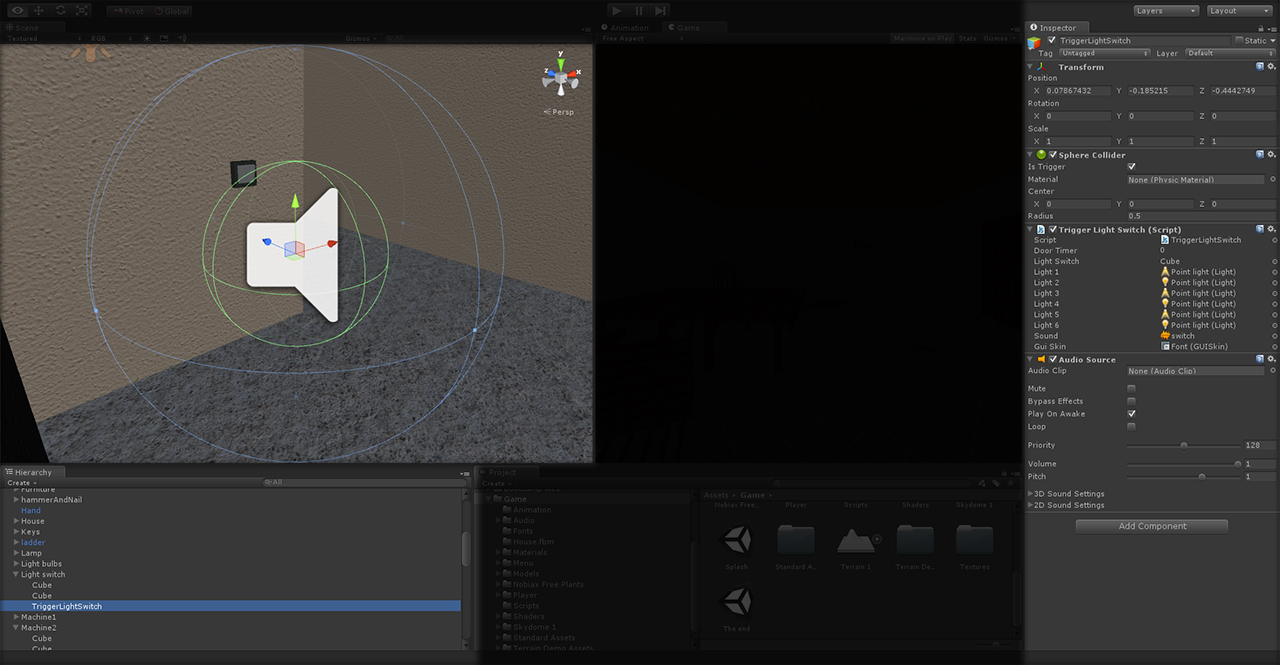
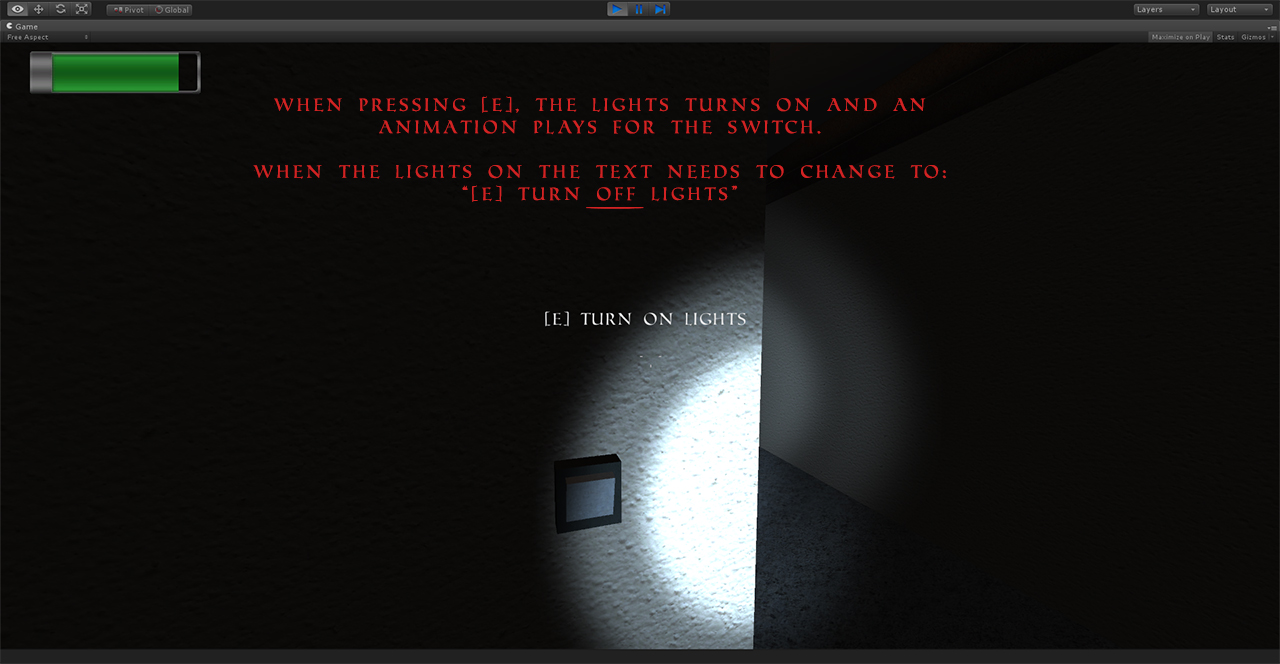
Comment
Perhaps you should show us the GUI where you actually "popup" the text to turn it on
You could just add a bool to each light switch object and use that to deter$$anonymous$$e which text to display in your GUI?
Not sure if I'm following your problem specifically.