- Home /
How To Make GUI Buttons Load/Quit
I'm using This Script.
var doWindow2 = true;
var mySkin : GUISkin;
var bgImage : Texture;
private var windowRect2 = Rect (0, 20, 350, 500);
private var scrollPosition0 : Vector2;
private var scrollPosition1 : Vector2;
private var HorSliderValue = 0.5;
private var VertSliderValue = 0.5;
private var Toggle0 = false;
private var Toggle1 = false;
private var Toggle2 = false;
//bringing it all together
function DoMyWindow2 (windowID : int)
{
GUILayout.Space(8);
GUILayout.BeginVertical();
GUILayout.Label("Welcome To Project Infinite");
GUILayout.Label ("Information.", "HeaderText");
GUILayout.Label ("Project Infinite Is A One Man Team Attempting The Impossible. Enjoy!", "PlainText");
GUILayout.Space(8);
GUILayout.Label ("Are You Ready?", "HeaderText");
GUILayout.Label ("This Is Just A Test..", "PlainText");
GUILayout.Space(190);
GUILayout.Label ("Play Or Quit?", "HeaderText");
GUILayout.BeginHorizontal();
GUILayout.Button("Play.");
GUILayout.Button("Quit.");
GUILayout.EndHorizontal();
GUILayout.EndVertical();
}
function OnGUI ()
{
GUI.skin = mySkin;
GUI.DrawTexture(Rect(0,0,Screen.width,Screen.height), bgImage);
if (doWindow2)
windowRect2 = GUI.Window (2, windowRect2, DoMyWindow2, "");
//now adjust to the group. (0,0) is the topleft corner of the group.
GUI.BeginGroup (Rect (0,0,100,100));
// End the group we started above. This is very important to remember!
GUI.EndGroup ();
}
How do i make it so when i click Play it will Application.LoadLevel(1) and when i click quit it will do Application.Quit
I thought it would be.
if (GUILayout.Button ("Play.")) {
Application.LoadLevel(1);
}
if (GUILayout.Button ("Quit.")) {
Application.Quit;
}
But these peices of codes create new buttons instead of activation the already exsisting buttons able to do on click.
Answer by SolidSnake · Aug 28, 2012 at 08:09 AM
You are doing it wrong..
Simply inside your DoMyWindow2 function when you declare the buttons do the if statements:
function DoMyWindow2 (windowID : int)
{
GUILayout.Space(8);
GUILayout.BeginVertical();
GUILayout.Label("Welcome To Project Infinite");
GUILayout.Label ("Information.", "HeaderText");
GUILayout.Label ("Project Infinite Is A One Man Team Attempting The Impossible. Enjoy!", "PlainText");
GUILayout.Space(8);
GUILayout.Label ("Are You Ready?", "HeaderText");
GUILayout.Label ("This Is Just A Test..", "PlainText");
GUILayout.Space(190);
GUILayout.Label ("Play Or Quit?", "HeaderText");
GUILayout.BeginHorizontal();
if(GUILayout.Button("Play."))
{
Application.LoadLevel(1);
}
if(GUILayout.Button("Quit."))
{
Application.Quit();
}
GUILayout.EndHorizontal();
GUILayout.EndVertical();
}
Thank you for your time and your answer. This correctly fixed my issue with no problem at all. Thank you! Best Regards, Andrew.
Your answer

Follow this Question
Related Questions
Multiple Cars not working 1 Answer
How to make GUI Text Bigger? 1 Answer
qrest system 1 Answer
How to create a gui button inside an if statement? 1 Answer
GUI.HorizontalSlider not working 2 Answers