- Home /
Unity Dead Frontier errors
After trying to get answers from the Dead Frontier staff nothing they told me was correct. I've tried uninstalling with control panel and revo uninstaller and manually so uninstalling and reinstalling is currently not working out for me. Neither is clearing out the cache, or doing all those options and restarting my computer
It used to work perfectly a few months ago on Google Chrome, but now it shows errors such as Failed to download data file OR Error launching Unity player. It than started to work on Firefox OR SO I THOUGHT it than started showing these exact errors on Firefox and IE and Waterfox(A 3rd party internet broswer for 64 bit users) it takes me about a million reloads for this game to actually work on any browser.
For example if I were to go to Google Chrome and it somehow magically started to work, and I would reload the page it would show the error Failed to download data file or Error launching Unity Player, and if i were to reload it there's a high chance i would get one of those 2 errors
When it does work it works fine without any lag what so ever.
Here is my log for Failed to Download data file
130807 17:19:27 ------------------------------------------------------------ 130807 17:19:27 Instance starting, version 4.2.0f4_38efbd14869d, UNITY_WEB_ENABLE_AUTODOWNLOAD: 1, GetDisableAutoUpdates(): 0 130807 17:19:28 Datafile http://files.deadfrontier.com/deadfr...r.unity3d?v=71 web: player version 3.5.7f6 GfxDevice: creating device client; threaded=0 Direct3D: Version: Direct3D 9.0c [nvd3dum.dll 7.15.11.7521] Renderer: NVIDIA GeForce 7100 / NVIDIA nForce 630i Vendor: NVIDIA VRAM: 472 MB (via DXGI) Caps: Shader=30 DepthRT=1 NativeDepth=0 NativeShadow=1 DF16=0 DF24=0 INTZ=0 RAWZ=1 NULL=1 RESZ=0 SlowINTZ=0 web: load mono Mono path[0] = 'C:/Users/mary/AppData/LocalLow/Unity/WebPlayer/player/Stable3.x.x/Data/lib' Mono path[1] = 'C:/Users/mary/AppData/LocalLow/Unity/WebPlayer/mono/Stable3.x.x/Data/lib' web: start, src=http://files.deadfrontier.com/deadfrontier/DF3D/DeadFrontierLoader.unity3d?v=71 abs=http://files.deadfrontier.com/deadfrontier/DF3D/DeadFrontierLoader.unity3d?v=71 Initialize engine version: 3.5.7f6 web: sucessfully initialized 130807 17:19:29 loader: start ok 130807 17:19:29 Setting error display: 'Failed to download data file', details: 'Download failed, please retry', link: 0
Here is my log for Error launching Unity Player
130807 17:35:34 ------------------------------------------------------------ 130807 17:35:34 Instance starting, version 4.2.0f4_38efbd14869d, UNITY_WEB_ENABLE_AUTODOWNLOAD: 1, GetDisableAutoUpdates(): 0 130807 17:35:34 Datafile http://files.deadfrontier.com/deadfr...r.unity3d?v=71 web: player version 3.5.7f6 GfxDevice: creating device client; threaded=0 Direct3D: Version: Direct3D 9.0c [nvd3dum.dll 7.15.11.7521] Renderer: NVIDIA GeForce 7100 / NVIDIA nForce 630i Vendor: NVIDIA VRAM: 472 MB (via DXGI) Caps: Shader=30 DepthRT=1 NativeDepth=0 NativeShadow=1 DF16=0 DF24=0 INTZ=0 RAWZ=1 NULL=1 RESZ=0 SlowINTZ=0 web: load mono Mono path[0] = 'C:/Users/mary/AppData/LocalLow/Unity/WebPlayer/player/Stable3.x.x/Data/lib' Mono path[1] = 'C:/Users/mary/AppData/LocalLow/Unity/WebPlayer/mono/Stable3.x.x/Data/lib' web: start, src=http://files.deadfrontier.com/deadfrontier/DF3D/DeadFrontierLoader.unity3d?v=71 abs=http://files.deadfrontier.com/deadfrontier/DF3D/DeadFrontierLoader.unity3d?v=71 Initialize engine version: 3.5.7f6 web: sucessfully initialized 130807 17:35:38 loader: start ok 130807 17:35:38 Setting error display: 'Error launching Unity Player', details: 'Invalid Unity Web File (Decompression Failure).', link: 0
Unity webplayer works fine with any other Unity game, and when I try to play this game on a different computer it works fine.
The game works fine if I reload it 50 million times.
Oh, and here are my computer spec's I run Vista SP1 Processor is Intel(R) Pentium(R) Dual CPU E2180 @ 2.00 GHz 2.00GHz Memory (RAM): 2 GB System type:64 bit My graphics is NVIDIA GeForce 7100 / NVIDIA nForce 630i
Please help I very much enjoy playing this game and you guys are my 2nd to last resort, if nothing helps i'm going to restore my computer to system default.
This may be the wrong place to be asking this question. Answers tends to be a place to ask about Unity development issues, not so much about individuals with specific unity-built game related issues. You may get a better response asking on the Forums
I have no idea why you are getting this error, what happens if you temporarily disable your firewall and retest?
Your answer

Follow this Question
Related Questions
A node in a childnode? 1 Answer
Unity porting (windows, linux, ect) 0 Answers
stop unity pausing when it loses focus 4 Answers