- Home /
stop unity pausing when it loses focus
On windows,
how do i stop unity pausing when unity loses focus? [ie i click on another window?]
thanks
David
Answer by Jessy · Jan 12, 2011 at 03:06 PM
the link is not working, it seems like they moved to another place or removed it completely... anyone have the up to date link?
Answer by jharri30 · Jan 10, 2014 at 02:40 PM
This solution from burnumd, worked for me. You can change the setting via the menu rather than through code...
"In the editor, go to Edit -> Project Settings -> Player. The inspector pane will now change to show the player settings. Look for the option that says "Run In Background" and check it."
http://answers.unity3d.com/questions/9899/how-do-you-keep-your-game-running-even-when-you-sw.html
Thanks jharri30 for pointing out to burnumd solution... it worked like a charm!
Answer by TSCSimulation_AH · Nov 20, 2018 at 10:53 AM
Doing some necromancy here, but just to add, you still can't move around or interact with the Unity application if it loses focus. It will still run, but you will be unable to do anything.
Anybody got a solution?
Answer by ThirtysixLab · Feb 14, 2019 at 10:28 AM
(on Win) If you have several tasks on the taskbar (bottom), try clicking on the Unity task and again and again until the next window appears over the unity window. The Unity process should still running.
Your answer

Follow this Question
Related Questions
A node in a childnode? 1 Answer
Unity Window Locked in Place 1 Answer
Debugging with visual studio after building a xaml project in unity 0 Answers
Unity porting (windows, linux, ect) 0 Answers