- Home /
2d isometric - 3d render order
Hello,
I am making a 2d isometric game that has 3d elemnts to it. and what I want is for my 2d sprites to render with regards to 3d objects much like they do with regards to each other. So the question I have is part technical, part architectural. I have been looking around for a good solution for this for some time and have still not solved this issue. here are a few of the threads I have looked at:
https://forum.unity.com/threads/2d-sprites-in-a-3d-environment-going-beyond-billboarding.121900/
https://forum.unity.com/threads/2d-sprites-perspective-camera-z-fighting-render-order.214435/
https://answers.unity.com/questions/989761/mixing-2d-sprites-with-3d-environment-sorting-issu.html
https://answers.unity.com/questions/1444703/sprite-sorting-layers-in-3d-environment.html
Just to name a few.
here is a gif to illustrate my point:
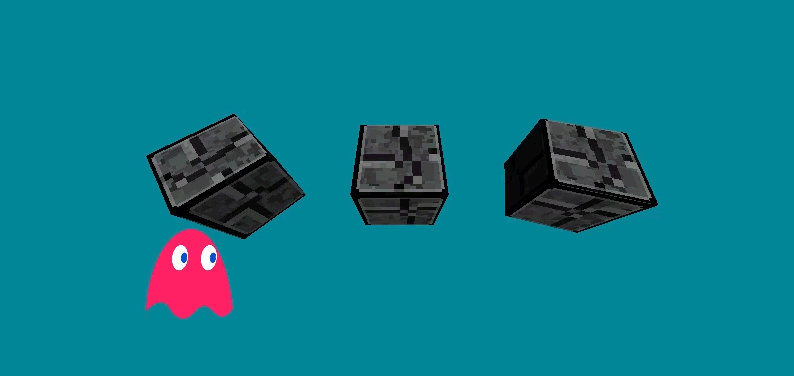
Now this could be somewhat done with setting the mesh renderers Materials to Fade or transparent. but it still messes up a bit when on the sides of the mesh, my game gets further complicated by the fact that I am able to rotate the games camera around a parent axis:
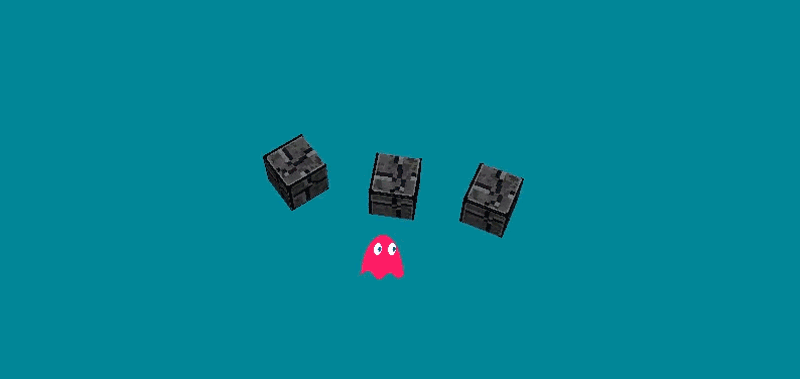
I have taken the time to make proper gifs showing the issue so that others that encounter this thread in the future can get a concrete answer to it as well. Anyone able to shed some light on this would be a boon to the 2.5d isometric community as it really seems to be an issue for many.
My question is how can I make it so that my character does not clip through the renderer, but still can go behind it.
Any help is greatly appreciated.
$$anonymous$$aybe this article will help:
Thats a really nice artcile thanks for that. But I was hoping that there was a way to do with that wasnt solved by avoid too much interaction between 2d and 3d sprites. It may very well be the solution that I have to end up adopting but wanted to start a conversation here for other that meet this issue.
Your answer

Follow this Question
Related Questions
2.5D Character shows wrongly when I use 3D Perspective View 0 Answers
Android perspective skybox 0 Answers
Node Pathfinding 1 Answer
overlay perspective on orthographic camera 2 Answers
2D world depth levels/layers 0 Answers