- Home /
Internal Compiler Error with no output
Unity has recently started giving me an internal compiler error with no output, like so:
Internal compiler error. See the console log for more information. output was:
It is the ONLY message in my Console window, no other warnings/errors. Normally I can resolve these by restarting Unity but this one is persistent. The project compiles fine in Visual Studio and in MonoDevelop. As suggested in other posts, I've tried reimporting all my assets and deleting the obj/Library folders then restarting Unity to rebuild the project. No luck.
I've also noticed that if I do something to cause a yellow warning, the internal compiler error will take on the error message of that warning, which is weird because warnings don't usually cause errors. Might be a clue?
Is my project just borked? This is driving me nuts, any help is greatly appreciated. Thanks.
Can you post the relevant parts in the console log?
Also if this is a bug, you should post a bug report, not ask a question :)
That's all I've got in the console log, nothing more. Part of the reason this is so frustrating. $$anonymous$$aybe it is a bug but I was hoping someone might know what's up if not.
"See the consoleee log for more information" refers to the console log in the Unity directory. Not the one in the unity editor
Oooh that's good to know, thank you. Everything looks normal besides this:
-----CompilerOutput:-stdout--exitcode: -1073741819--compilationhadfailure: True--outfile: Temp/Assembly-CSharp.dll
* Assertion at ..\mono\metadata\class.c:1727, condition `class->image->dynamic || field->offset > 0' not met
Still not sure what it means. Any idea?
Aha! I've fixed it. I had a struct that mono didn't like...changed it to a class and everything's working great now. Thanks for the tip on the log, it let me to the right place. :)
Answer by Benproductions1 · Jul 22, 2013 at 05:26 AM
Hello,
You should take a look at the Unity Editor log, not the debug console.
Hope it helps,
Benproductions1
PS: like that? :P
Answer by jtuttlecraw · Jul 22, 2013 at 04:41 AM
Had to check the editor log for the (somewhat cryptic) error then I was able to figure out that mono didn't like one of the structs I had created. Changed it to a class and everything works again.
Answer by Zenix · Jan 24, 2014 at 03:19 AM
For future reference, we had this issue when we were using a nullable generic struct.
eg. MyStruct<object>? something;
Your answer