- Home /
Question by
swisscoder · Jan 23, 2012 at 02:37 PM ·
editor-scriptingeditorguitransparent
No transparency for EditorGUILayout.TextField
How can I avoid, that my TextField is drawn partly transparent?
Comment
Answer by swisscoder · Feb 06, 2012 at 05:25 PM
The best way I found out so far, without overwriting the GUIStyle is to set the TextField to use the layout/style of a button. Like that:
EditorGUILayout.TextField("text: ","text", "button");
Your answer

Follow this Question
Related Questions
EditorGUI.Slider positioning 1 Answer
Can i add GUI below the Play Button, or Move the Scene Gizmo? 0 Answers
Custom inspector editor - how to put new editor fields in a specific place 1 Answer
Invoking a file dialogue from a PropertyDrawer 1 Answer
Using a CustomEditor in the inspector and also seeing normal inspector fields 1 Answer