- Home /
Question by
OliverAnthony · Jul 11, 2013 at 02:31 PM ·
textureimportfbx
I have unchecked "Import Materials" but two texture maps are still being imported.
Is there another setting somewhere for those? It's a real pain. The meshes are FBX files with animation.
Comment
Just to make sure, did you hit "Apply" after unchecking the box?
Answer by JohnnySunshine · Jul 12, 2013 at 10:45 AM
In most of my projects I use a script like this (place it in the Assets/Editor folder):
using UnityEngine;
using UnityEditor;
public class FBXImportSettings : AssetPostprocessor
{
void OnPreprocessModel()
{
ModelImporter importer = (ModelImporter)assetImporter;
// Don't import materials
importer.importMaterials = false;
}
}
It will disable material imports. You can also extend this script to automatically set the model scale, animation stuff etc. to your liking.
Your answer

Follow this Question
Related Questions
texture not applied, despite many attempts 2 Answers
Cinema 4D Exported FBX Model Looks Wrong 1 Answer
How to import models with textures applied. (FBX Embed Media?) 2 Answers
Importing FBX with textures 1 Answer
Textures are blurry 1 Answer