- Home /
How to get normal map of maya character to show up in Unity.
I made a model in Zbrush and then created normal and displacement maps and exported to Maya. In Maya, when I render the character with mental ray it renders perfect, high detail on the low mesh. I imported this mesh into Unity, and when I click on the game mode it does not appear rendered at all, it is just an untextured low poly mesh with no detail. I am very new to unity, how do I render such a character correctly in unity? Thanks very much.
Answer by Adam Rademacher · Nov 21, 2010 at 05:30 AM
You will need to add a shader (material) to the model for it to display appropriately. If you click on the mesh in Unity, it should have material that was created on import. If you click the dropdown menu, and select "Bumped Diffuse", you'll get two little squares, one for the color texture and the other for the normal map. You'll need to bring both the texture and the normal map into unity (and the normal map should be set to 'bumpmap' type when you select it in unity).
Yea I tried that and for some reason the results are terrible. I have trying to figure it out for hours. The result in maya is really nice looking, but in Unity I load in the normal map I made in Zbrush and the texture map I made in Zbrush, but the normal map does not even resemble my characters face or body detail at all. The texture map is just as bad, just smeared color all over the place I really don't understand what I am doing wrong. Can I send you pictures so you can see what I am talking about?
This is my email if you have any other idea what it could be Rmele09@hotmail.com. Thanks
Your answer