- Home /
Where am I going wrong with these scripts?
Hello I'm trying to create a basic game in which the player runs through a level and is penalised each time they hit an object. Whenever they hit an object their score goes up by 1. Here's the script I'm using for scoring:
var score = 0;
var scoreText = "Number of hits: ";
var mySkin : GUISkin;
var saveScoreScript : RecordScore;
function Start(){
saveScoreScript = GetComponent(RecordScore);
}
function OnTriggerEnter( other : Collider ) {
Debug.Log("OnTriggerEnter() was called");
if (other.tag == "obstacle1") {
Debug.Log("Other object is obstacle1");
score += 1;
}
else if (other.tag == "obstacle2") {
Debug.Log("Other object is obstacle2");
score = Mathf.Max(0, score + 1);
}
if (other.tag == "obstacle3" && score > 0) {
Debug.Log("Other object is obstacle3");
score = Mathf.Max(0, score + 1);
}
scoreText = "Score: " + score;
Debug.Log("Number of hits: " + score);
saveScoreScript.AddScore(score);
}
function OnGUI () {
GUI.skin = mySkin;
GUI.Box (Rect (140, 10, 500, 200), scoreText.ToString());
}
I'm saving the player's score, if it's lower than their previous, with this script I've named RecordScore (as the line var saveScoreScript : RecordScore; shows):
function AddScore(score : int){
if(PlayerPrefs.GetInt("NumberOfHits") > score)
PlayerPrefs.SetInt("NumberOfHits",score);
}
And I'm using this script to display the player's best score, basically the lowest amount of times they've hit an object, next to their current score in the same scene:
var LowestNumberOfHitsAchieved : int;
var mySkin : GUISkin;
var scoreText = "Lowest Number of Hits: ";
function Update(){
LowestNumberOfHitsAchieved = PlayerPrefs.GetInt("NumberOfHits");
}
scoreText = "Lowest Number of Hits: " + PlayerPrefs.GetInt("NumberOfHits");
function OnGUI () {
GUI.skin = mySkin;
GUI.Box (Rect (445, 5, 500, 200), scoreText.ToString());
}
The only thing is that the player's best score (Lowest Number of Hits: ) isn't being updated , it constantly reads as 0 I think because 0 is the lowest score the player can have. Let's say the player runs through the level for the first time and achieves a score of 30. The second time they play their best score should read as 30. As they play the level a second time they achieve a score of 15. So the third time they open up the level their best score should read as 15 (if that doesn't sound too long winded). But like I said the problem is that their best score isn't being updated each time they play, it still reads as 0. I'm not sure where to go from here.
Thank you kindly for any answers or feedback, -Ben.
You asked for feedback, so here's my two cents.
Do you really need different behavior for different objects being bumped into? If not, just add one to score every OnTriggerEnter(). If you have only one obstacle that needs special attention (obstacle3), what you're doing is good enough. Otherwise, consider creating an interface, ICollidable or whatever so you can define the needed behavior in the object being collided into, ins$$anonymous$$d of your scoring script. This will lessen the chance of you forgetting to add a tag to an obstacle and getting frustrated while hunting the bug...
Thank you very much, I'll change it up like you said. Coding takes some getting used to.
Answer by D4rt · Jul 05, 2013 at 06:10 AM
You do not initialize the "NumberOfHits" anywhere. You can either
A. Set the "NumberOfHits" to something very big.
or
B. Test if the PlayerPrefs doesn't have the key in which case we add the score in.
function AddScore(score : int)
{
if(PlayerPrefs.GetInt("NumberOfHits") > score || !PlayerPrefs.HasKey("NumberOfHits"))
PlayerPrefs.SetInt("NumberOfHits",score);
}
Also this:
function Update(){
LowestNumberOfHitsAchieved = PlayerPrefs.GetInt("NumberOfHits");
}
scoreText = "Lowest Number of Hits: " + PlayerPrefs.GetInt("NumberOfHits");
Should probably be like this:
function Update(){
LowestNumberOfHitsAchieved = PlayerPrefs.GetInt("NumberOfHits");
scoreText = "Lowest Number of Hits: " + LowestNumberOfHitsAchieved;
}
EDIT: One more thing. saveScoreScript.AddScore(score) should probably be called only after the game is over. Now you add the score every time a collision happens so at first you add a score of 1 after which it's the "best" score.
Your answer