- Home /
Complex scene workflow primer needed
So I'm working on a fairly large and mildly complex level/scene.
I've got a decent model built, it imports well. It's simple enough to use a mesh collider to reduce a ton of work. I can walk around in it and everything with the first person controller.
The next steps are to start adding animated doors and some elevators and get to texturing it.
My questions lie in the texturing.
Now that I have this large level all fleshed out in maya, I'm finding that even TRYING to texture it all as one piece (which it currently is one massive geometry object) is daunting to say the least... UV mapping an object with inside and out poly count at like 100k polys is simple crazy to me.
Should I have created the whole thing with one object per texture that I wanted?
I.E. Make all the floors one object and texture the floors with one texture, then make all the walls and use one texture, then make the stairs etc.
Or is this just the reality of having a decent looking game, that you will have to spend literally days fighting with a UV map and placing textures one face at a time?
Anyone with experience with this can chime in. Or... if there are tutorials out there on streamlining massive level work or something... that would be awesome.
PS I am good with photoshop I know how to sew/unfold UVs etc, export the UV map and snap textures to the map and everything, I'm just wondering if I'm doing things stupid, because from the looks of it, it will take me at least 40 hours to properly texture just the basic level with no objects, and that seems.... excessive? Maybe? Or am I heading the right way?
Well normally you make things out of pieces rather than trying to UV map an entire scene as one object you deal with the individual bits and then lay them out. $$anonymous$$ultiple materials in you modelling package allow you to do that there rather than in Unity if you prefer.
Your answer

Follow this Question
Related Questions
How to use detailed texture? 2 Answers
Importing from maya, textures gone 7 Answers
How to use textures from GameTextures.com on Unity3D and Maya? 2 Answers
Texture on the wrong side of my objects 2 Answers