- Home /
How to use textures from GameTextures.com on Unity3D and Maya?
Each texture from gametextures.com came with a series of maps. But I don't know exactly where I need to put this maps in Maya and Unity.
Diffuse map => this is easy, almost any unity shader have a diffuse field, and in Maya it is connected to the material's color
Specular map => ?
Gloss map => ?
Normal Map => this is easy too, unity has normal fields in some shaders, and in Maya it is connected to the Bummped Mapping
Transparency Map =>
Height Map =>
Emissive Map =>
Thanks!!
Here I found a post showing that some engines you need to put gloss map in the specular map alpha channel... http://gametextures.com/blog/2014/01/14/putting-your-texture-in-an-alpha-channel-using-photoshop/
Answer by rhapsodyv · Jan 21, 2014 at 01:31 AM
For Maya, I got a response from gametexrures.com guys:
Answer by getyour411 · Jan 17, 2014 at 02:12 AM
Go through this
http://docs.unity3d.com/Documentation/Components/shader-NormalFamily.html (using Next)
and this http://docs.unity3d.com/Documentation/Manual/Materials.html
Your answer

Follow this Question
Related Questions
Combine Shaders 0 Answers
Why is my UV'd texture displaying wrapped with the wrong scale? 0 Answers
Transparent shader and scrolling 0 Answers
LineRenderer unchanging texture rotation 0 Answers
Black Texture on Initial Load 1 Answer