- Home /
Failed to update Unity Player message while playing MathBlaster on Jumpstart
I am using Windows 7 with internet explorer and firefox. My daughter goes on Jumpstart and Mathblaster. We had no problems until about 1 week ago when she got a message on Mathblaster "failed to update Unity Player" error details "a newer version of unity web player (momo) is required but auto update failed" install manually which we did but it did not work and we still could not get in Mathblaster. Got help from Jumpstart and removed Unity then loaded Unity from the Unity3d but then I could not even get into Jumpstart. We tried IE and Firefox. I did uninstall Unity again then put on a different version and got Jumpstart back but still can not get Mathblasters. I had a computer guy work on this for over 2 hours with no success. Can anyone help? We use this for our homeschool.
Answer by Brigitte · Feb 21, 2011 at 01:14 PM
Can't help, but can say we're experiencing the same problem (Win XP and IE7); first only had the problem with Mathblaster, now after uninstalling and reinstalling Unity, can't get into Jumpstart either. I'll try installing an older version to get the regular Jumpstart back, like you did, but I hope they fix this soon!
Answer by country1 1 · Feb 22, 2011 at 01:37 PM
I got an answer from another blog and it is working now. For how long we will she when my daughter gets on them today. He had me add as a good site *unity3d.com in my security software and I got in both this morning. Like I said, we will see for how long because I thought I had it fixed a couple of time. If it works I will post it.
Answer by Brigitte · Mar 14, 2011 at 10:19 AM
I tried something else, and it still seems to be working a few weeks later: Deleted all Unity Web Player stuff from my computer Emptied my IE browser and cleared my Unity Web Playwer cache (using the "clear my unity cache" button on http://www.jumpstart.com/CustomerCare/FAQ.aspx) Went right to trying to launch Jumpstart Installed Web Player from JUMPSTART'S prompts (rather than the web player web site) Then tried to launch Jumpstart again. It worked!
Answer by Brigitte · Mar 14, 2011 at 10:20 AM
Also, my Trendmicro tried to say that Jumpstart's Unity Web Player was dangerous, but I overrode it.
Answer by hunterskid · Apr 12, 2012 at 11:20 PM
i got the same prob cept its not just jumpstart and mathblaster i play carbon combat on kongregate and carbontechsoftware.com and i get the same error i did everything u did cept clear my entire untiy cache cuz i dunno how to apparently other ppl have the unity webplayer mono problem with unity based games
Your answer

Follow this Question
Related Questions
Web player update 0 Answers
Webplayer installs but with no Engine, WHY? 1 Answer
Unity Engine not updating to the latest version 1 Answer
Webplayer Engine Version 7 Answers
How to solve "Failed to update Unity Web Player" error? 1 Answer