- Home /
How to solve "Failed to update Unity Web Player" error?
How did this happen?
I played unity games for about a year. Then I tried one game (don’t remember which) and this error appeared. So I did what was asked – re-installed web player manually. Now all games throw this error.
What I did to solve issue?
Browsers I tried:
Google Chrome 40.0.2214.93 (Official Build) m
Firefox 29.0.1
Internet Explorer 11.0.9600
Actions I have performed:
Cleaned all browser's chache
Reinstaled Web Player (WP) with antivirus program disabled
Reinstaled WP with administrator rights
Uninstalled WP. Restarted machine. Ran CCcleaner. Reinstalled WP
Nothing helped.
What I found so far?
All threads about this issue provide clear answers. There were some about disabling add-ons, but the fact that the issue appears in all 3 browsers negates that possibility.
Log files contents.
log_xxxxxxxxxxxxxxxxx.txt
1150131 13:39:20 ------------------------------------------------------------
150131 13:39:20 Instance starting, version 4.6.2f1_bd99309c2ad7, UNITY_WEB_ENABLE_AUTODOWNLOAD: 1, GetDisableAutoUpdates(): 0 150131 13:39:20 Datafile http://chat.kongregate.com/gamez/0023/0582/live/Build.unity3d?kongregate_game_version=1422637487
150131 13:39:21 Setting error display: 'Failed to update Unity Web Player', details: 'A newer version of Unity Web Player is required, but the auto-update failed.
Failed to apply auto-update.
Please install manually.
', link: 1
manager_xxxxxxxxxxxxxxx.txt:
150131 13:39:20 ------------------------------------------------------------
150131 13:39:20 Manager starting, version 4.6.2f1_bd99309c2ad7
150131 13:39:20 Requesting bundle 1 (3.x.x) update. Required revision range is 4618001 to 4618001, installed revision is ffffffff
150131 13:40:40 Requesting bundle 1 (3.x.x) update. Required revision range is 4378001 to 4558001, installed revision is ffffffff
Answer by shadwyn · May 05, 2015 at 02:20 PM
Issue solved by it self.
No specific action from my side where taken but at some point all games started to work on all 3 browsers.
You have no idea what you did? I am running into this now and don't know how to get past it. I have tried everything I know even rebooting my $$anonymous$$ac (which I rarely do). Currently downloading 5.1 and hoping it's a build/player mismatch but I'm not holding my breath on that one.
Your answer

Follow this Question
Related Questions
WebPlayer 3 - update error 1 Answer
Failed to update Unity Player message while playing MathBlaster on Jumpstart 6 Answers
How to fix webplayer update error? 0 Answers
moved project to new version of Unity, Weird stylehseet error 1 Answer
Black boxes over text, 2D images not appearing right 1 Answer