- Home /
Is there a way to import all materials for an OBJ file correctly mapped?
When I drag an OBJ and its corresponding MTL file into the editor there are two unwanted things happening:
The resulting object has one material more than stated in the OBJ and MTL. It's always called "No Name".
The "No Name" material appears to have the actual UV map data while the others don't seem to be mapped to any face.
Is it possible to correctly import a OBJ file and its corresponding MTL file without that extra material but with the other actual materials correctly mapped?
From what i've read so far and with what i've done i found that .fbx imports work best.Not sure about the maping import with the objects though.
What program are you exporting from? Blender, $$anonymous$$aya, 3DS $$anonymous$$ax, Cinema4D, etc?
We're a group of people exporting from Blender, $$anonymous$$aya and Cinema4D. I can't import FBX in Blender just like that and since I'm managing the content and watching the mesh structures, I'd like to easily access the content without having to install $$anonymous$$aya or Cinema4D. The OBJ specification would suffice for our models and importing e.g. into Blender works fine but it seems Unity has problems mapping materials correctly if you don't use some specific structure which I stumbled across on the forums or unityAnswers aswell. (Which was after I asked the question.) I haven't tried that out yet, since I stumbled across the Autodesk FBX Converter which is enough for now, if I want to check a specific model's mesh e.g.. And using FBX with Unity seems to be less cumbersome at the moment. (That is, if you're not exporting to FBX from Blender...Unity interprets the rotation property in the FBX exported by Blender as the rotation of an Unity object and not the default orientation of the actual mesh, which can cause problems) But using FBX where I theoretically should be able to use OBJ is only a workaround and not a real solution so I didn't post it as an answer.
I'm not too familiar with Blender, but I know that Cinema4D will not export materials properly. What you can do with Cinema, is use Bodypaint to create your materials and textures, and save them out, then export the object, and those will import properly. Other than that, I have no advice.
Your answer

Follow this Question
Related Questions
How to change object scale but keep material with old scale by script? 0 Answers
What's the most logical and efficient way to handle color variations for a single model? 1 Answer
Texture stretches verticaly on some objects and work well on other objects 0 Answers
My mesh didn’t appear in Unity 0 Answers
How to export the materials of a model to a 2D UV map .png? -1 Answers