- Home /
Renaming an animation from FBX format
Okay guys recently i made a model with an animation in blender, and exported it out with the FBX format. When i import it into unity, i cant seem to rename and edit the file. I can get the models to work ( looks the same in blender ) and the animation o play, but i cant rename it.. i need its name to change for my script to work... any ideas?
Answer by Paulius-Liekis · Dec 16, 2010 at 10:32 AM
You can also add "Split animation" (in the FBXImporter press (+) sign under Split animations) and then you can specify a name for imported animation. Of course you will be force to specify start and end frames too...
dude youre a live saver!thanks for the answer, havent noticed the tiny + thing below
Answer by alexnode · Dec 16, 2010 at 09:28 AM
you have to rename the animation in the inspector... select your file in the project tab and then in the inspector click where it says idle ... and add a new name. I think that if you add @ at the fbx file animation then the animation is imported with the name indicated. file@walk.fbx should create an animation called walk.
http://unity3d.com/support/documentation/Manual/Character-Animation.html .a
okay, how exactly do i rename it to from the inspector view? When i click it, it shows me the source of he file at the project view.. god this thing is driving me nuts
ok nvm i got the answer from paulius, thanks for the comment though!
you select your file in the project folder, and then you go to the inspector and click the name of the animation ...
Your answer

Follow this Question
Related Questions
Animations from Max to Unity... 2 Answers
Blender FBX import problem 0 Answers
Blender to Unity animations not importing correctly 1 Answer
Blender FBX to Unity - Only importing parts of my model -1 Answers
Is there any way to import rigid bound character with its animation, from Maya to Unity? 1 Answer