- Home /
2D pixel art looks darker when I import it
I am making an android game that uses pixel art that I make from Krita. But when I import the image, the image looks darker than when I was editing it in Krita. Here is the image from Unity and Krita. Unity: 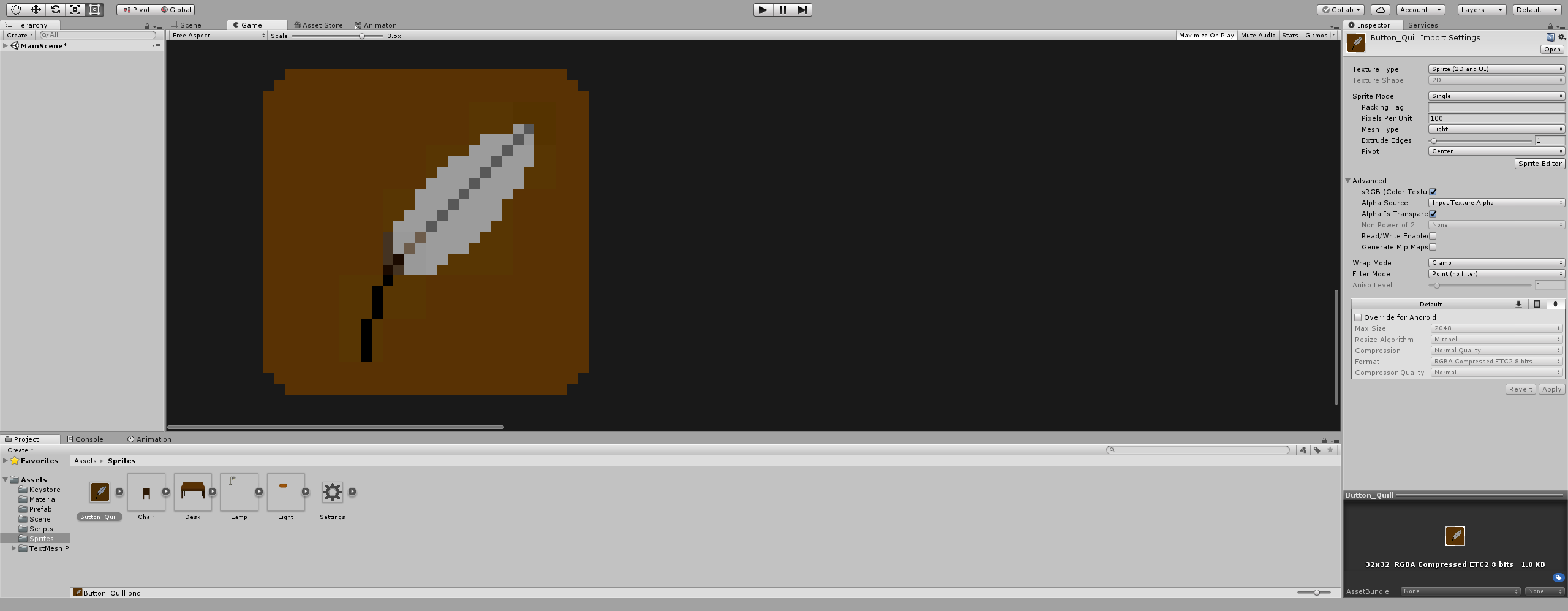
Krita: 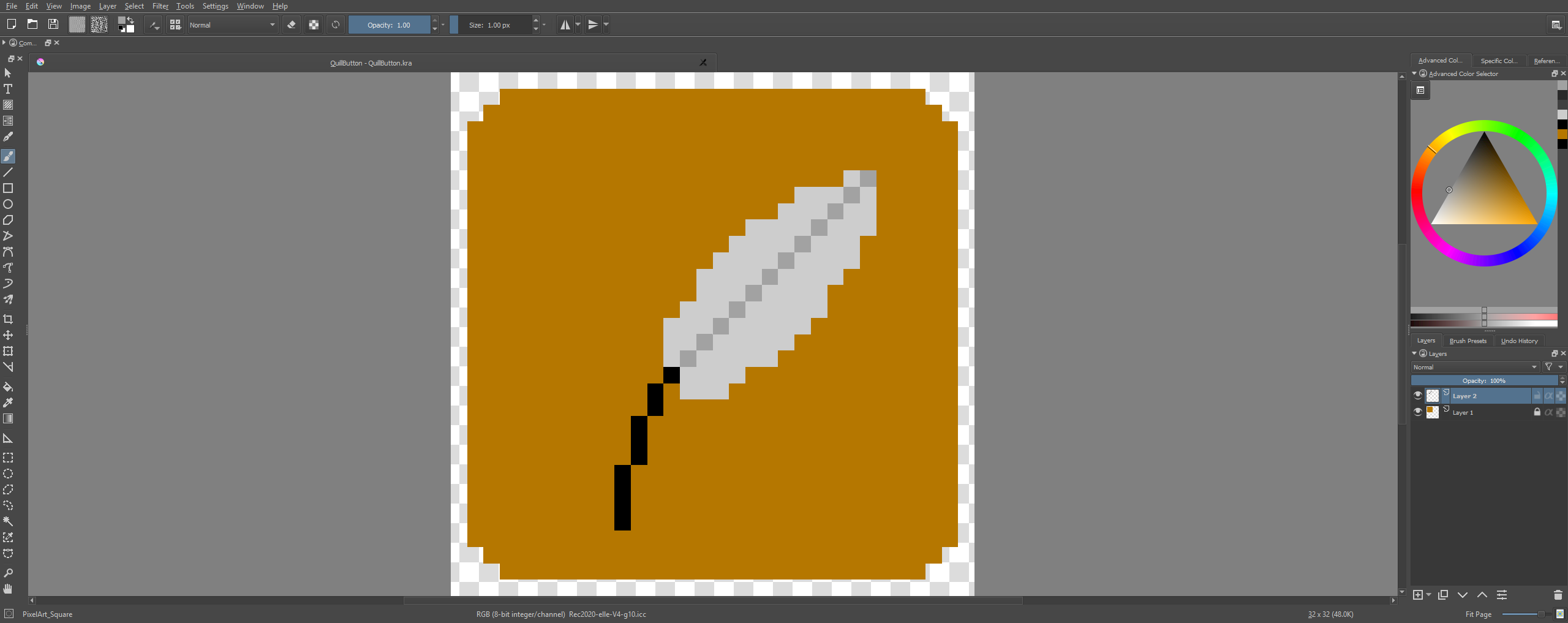
I really don't have any idea what could be wrong. I went through most of the sprite settings, but couldn't find the answer. Can anybody please help?
Answer by Arisstephenson · Jul 14, 2018 at 08:30 PM
Try turning off your compression, you might be having the same problem as this guy.
When I press "Override for Android" to change the compression settings, the Compression selection changes from "Normal Quality" to "-". So I can't click and get a dropdown for it, because the selection becomes read-only.
No Override: 
Override: 
I can't view the images you uploaded for some reason, but this is what you want to do. You want to change the default compression settings ins$$anonymous$$d of overriding them just for android, and you can do that by clicking the default button and setting compression to none.
Your answer

Follow this Question
Related Questions
2D Android game 2 Answers
Android 2D Character Controller 2 Answers
Changing background color every time I score 0 Answers
Images Not Displaying Correctly On Android 0 Answers
Image.Type.Filled and Image.fillAmount performance on Android 1 Answer