- Home /
Unity 3D IOS on Windows ?
Hi All,
I need help for working with IOS Unity 3d.
Few doubts:
1) I have installed Unity 3D from the link.. Now i want to work with IOS. So i have generated a small project with some touch functions and planed to take output from IOS. But it is shows Building IOS on windows is not possible.
2) Please suggest me where to work with Unity 3D to get the output in IOS.
Or if i want to install Unity 3d on Mac Os. The same above installation [link][2] will help for me to install the Unity 3D on Mac OS, So that i could able to create IOS application.
Suggest me...
Thank in Advance.....
[2]: http://unity3d.com/unity/download/
If I'm *not wrong (if and only if), I think you can only generate iOS games from an apple product. That's what I know.
I dint understood. I have installed Unity 3d 4.1.4 in my windows machine thats it.
What i should to to work on Unity 3d so that at the end i have to Build the output for IOS.
Please suggest me in steps.
If i want to install Unity 3d on $$anonymous$$ac OS where i should go and download. Please help me...
Answer by robertbu · Jul 01, 2013 at 07:02 AM
You must make iOS builds on a Mac. It cannot be done from a Windows machine. The latest version of Unity does not require a license to build for iOS. You download from the same place you downloaded your Windows version:
Answer by jaxx0rr · Nov 06, 2013 at 01:59 AM
or instal osx on vmware ?
Border line impossible.
It is technically possible to install Apple's OS on a windows built machine (if running an Intel based computer) but it is not practical.
I did it a few years ago but you run into so many kernel problems, and it requires a boot leg version of OS.
@trs9556 It's because you did it a few years ago. It can be done relatively easy today.
Answer by alexkaskasoli · Feb 18, 2014 at 06:30 PM
To expand on jaxx0rr answer:
1) Install VMWare Player (Free, Google it)
2) Use this guide to install a Mac OSX image on your VMWare Player: click here
Note that Apple now distributes images of the latest Mac OS for free, so this is not illegal.
3) Install Unity 3D on the VM Player Mac OSX. You technically have a Mac now ;)
Your answer