- Home /
Question by
TigrisGames · Oct 20, 2020 at 01:50 PM ·
shaderfog
How to turn on fog on this shader
the fog in the scene dosn't affect the mesh with this shader, how to turn it on ?
Shader "TSF/BaseOutline1"
{
Properties
{
[MaterialToggle(_TEX_ON)] _DetailTex ("Enable Detail texture", Float) = 0 //1
_MainTex ("Detail", 2D) = "white" {} //2
_ToonShade ("Shade", 2D) = "white" {} //3
[MaterialToggle(_COLOR_ON)] _TintColor ("Enable Color Tint", Float) = 0 //4
_Color ("Base Color", Color) = (1,1,1,1) //5
[MaterialToggle(_VCOLOR_ON)] _VertexColor ("Enable Vertex Color", Float) = 0//6
_Brightness ("Brightness 1 = neutral", Float) = 1.0 //7
_OutlineColor ("Outline Color", Color) = (0.5,0.5,0.5,1.0) //10
_Outline ("Outline width", Float) = 0.01 //11
}
SubShader
{
Tags { "RenderType"="Opaque" }
LOD 250
Lighting Off
Fog { Mode Global }
UsePass "TSF/Base1/BASE"
Pass
{
Cull Front
ZWrite On
CGPROGRAM
#include "UnityCG.cginc"
#pragma fragmentoption ARB_precision_hint_fastest
#pragma glsl_no_auto_normalization
#pragma vertex vert
#pragma fragment frag
struct appdata_t
{
float4 vertex : POSITION;
float3 normal : NORMAL;
};
struct v2f
{
float4 pos : SV_POSITION;
};
fixed _Outline;
v2f vert (appdata_t v)
{
v2f o;
o.pos = v.vertex;
o.pos.xyz += normalize(v.normal.xyz) *_Outline*0.01;
o.pos = UnityObjectToClipPos(o.pos);
return o;
}
fixed4 _OutlineColor;
fixed4 frag(v2f i) :COLOR
{
return _OutlineColor;
}
ENDCG
}
}
Fallback "Legacy Shaders/Diffuse"
}
Comment
Your answer

Follow this Question
Related Questions
Fog Mode Off Functionality 1 Answer
Unity Fog Shader with Alpha Change 0 Answers
Fog shader 2 Answers
Creating a fogless version of a built-in shader 1 Answer
URP ignore fog shader 0 Answers