- Home /
Runtime error
Every time I try to open my Unity I got this problem, it was working normally some weeks ago, but now I am with this problem:
 http://img832.imageshack.us/img832/4651/runtime.jpg
http://img832.imageshack.us/img832/4651/runtime.jpg
Any idea?
Try deleting your preference - I'm not sure where they are stored on Windows, but I had the same problem on my $$anonymous$$ac. http://answers.unity3d.com/questions/214922/where-does-unity-store-its-per-user-configuration.html
I deleted all registry, but nothing happened, now will try to contact Unity. :(
Answer by Wolfram · Jun 02, 2012 at 03:25 PM
Try starting Unity from the command line with the option "-projectPath", or hold down the "Alt" key directly after you clicked on the launch icon. This will bring up the project wizard, where you can select a different project, or create a new one, for testing. It might be a problem with your current project.
Also, you should check the Editor log, in you user directory under "AppData/Local/Unity", maybe it contains some log messages that's help figure out the problem.
Answer by TheJayyBe · Dec 16, 2012 at 08:01 PM
It doesn't work. I did everything you said, it moved me to new project window, so when clicked "Create" it gave me the same error message. Also I did not find such directory.
So you were unable to use Unity for the past 7 months? Or did it work at some point since $$anonymous$$ay, and stopped working again? If so, what exactly did you change on your machine (installed/uninstalled software, virus scanner, new Unity version, ...)?
Did you contact Unity support? What did they say/suggest? Generally, they are very helpful.
I assume you tried uninstall+reinstall? Which Unity version are you using exactly?
Do you have a 64bit version of Windows Vista/7? If so, try installing this patch: http://support.microsoft.com/kb/976038
The folder "AppData" is usually hidden, it is a system folder. You can enable it in the Explorer options, or you might be able to go to it directly by navigating to your User home and adding/typing "AppData" in the address line directly
I don't know what happened, it stoped working someday. I didn't contacted Unity support, I installed, reinstalled, installed a lot of different versions, 3., 4.0, including 3. portable version and evertime gave me the same error. I use Windows XP, I decided to reinstall other OS instalation and works fine in this instance of windows, the other continues in my pc for other applications.
Your answer