- Home /
Issues with using a projector to show explosion blasts on terrain
Hello!
So far I was using a mesh with an alpha blend shader to show explosion blasts on the floor (see bellow) but as I now have elevations, it just looks wrong if it happens on a slope.

So I decided to use a projector instead but I can't get it to look right. Using the same texture than before (with the standard asset shadow blob shader), I obtain something like that: 
It seems to be an issue with the alpha map but I can't figure it out. Any idea ?
Answer by Magnus Wolffelt · Aug 02, 2010 at 09:59 AM
Hard to know - projectors are tricky to work with. One thing you can try is to set texture wrap more to clamp. But I doubt that is your problem in this case.
Answer by HolBol · Sep 14, 2010 at 04:16 PM
Have you got an alpha mask on that?Not having one may be your problem.
Answer by Jessy · Jan 26, 2011 at 04:04 AM
The texture looks pretty grayscaley, so I would use a multiply blend mode instead.
I realize this is half a year old, but it just showed up in the RSS feed. I'm voting to close as no longer relevant, as the OP still only has 1 reputation; I doubt he'll be back.
Your answer