- Home /
How to create a virtual and limited simulation of a computer desktop (like HerStory for example)
`Hello everyone !
I have recently played the game 'HerStory' and was fascinated by it. For those who don't know it, it is a game that consists of a 'fake computer screen', as the player is supposedly browsing from a library computer, and is only given the possibility to browse through the different files with basic 'searching' functions to unravel a mystery. I thought it was a brilliant and immersive and would like to try my own. At first, having not much coding experience, I thought of downloading a point and click software (Adventure game Studio) and wanted to make it a point and click by having screenshots of websites (that I would make) and some hotspots, and basically clicking on a hotspot would bring you to another screenshot of a webpage and so on. However this was extremely limiting, and I saw that Her Story was developed on Unity so I thought I would try there.
Could I ask for advice on how the best way is to go on about this ? At first I found tutorials in Unity on how to make file browsers that would read files from your own computer but I don't want that. I really only want to give the player a fake computer screen, the ability to open a few files contained in the game and move them around as they see fit... Is there something in the asset store that is similar and which I could study?
Thanks for any help in advance,
Have a good day !
LVH
Answer by Ady_M · Jan 05, 2019 at 11:29 PM
It's actually not very difficult.
Watch a couple of videos on Unity's UI system, click events, etc.
I'm guessing you know how to work with regular GameObjects. Well, that's really important knowledge in this case because it's applicable when working with UI elements as well.
GameObject.SetActive (true/false) to show/hide objects. You'll be using that a lot.
And parenting: A fake OS window that displays fake files is just a parent object. Use SetActive () on that parent object and the whole window (including its contents) appears/disappears.
Just start with a couple of fake OS elements and work your way up. In the beginning, don't worry at all about making a UI that fits multiple devices and things like that.
Your answer

Follow this Question
Related Questions
Web browser in-game 1 Answer
Do joysticks only work in the desktop version??? 3 Answers
How to Create Files on Players Computer? 2 Answers
Reference external file in inspector 0 Answers
mono_crash.mem files generated 0 Answers