- Home /
Alpha in texture showing up white in scene with unlit/transparent shader
I have a texture with a transparent gradient in the corner. It shows up correctly in photoshop and the unity preview. However, when the texture is used in a scene with an unlit/transparent (or any transparent shader) It shows a light white gradient in the corner where it should be transparent. The texture was created in photoshop using the feather tool to create the gradient.
Does anyone know how to fix this?
Unity preview: 
Scene View: 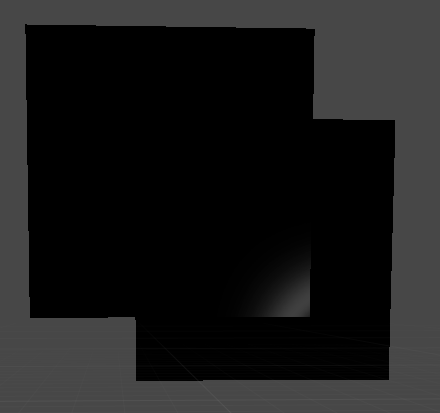
Can you screen shot your material in the inspector and post it here?
Here are the material settings: 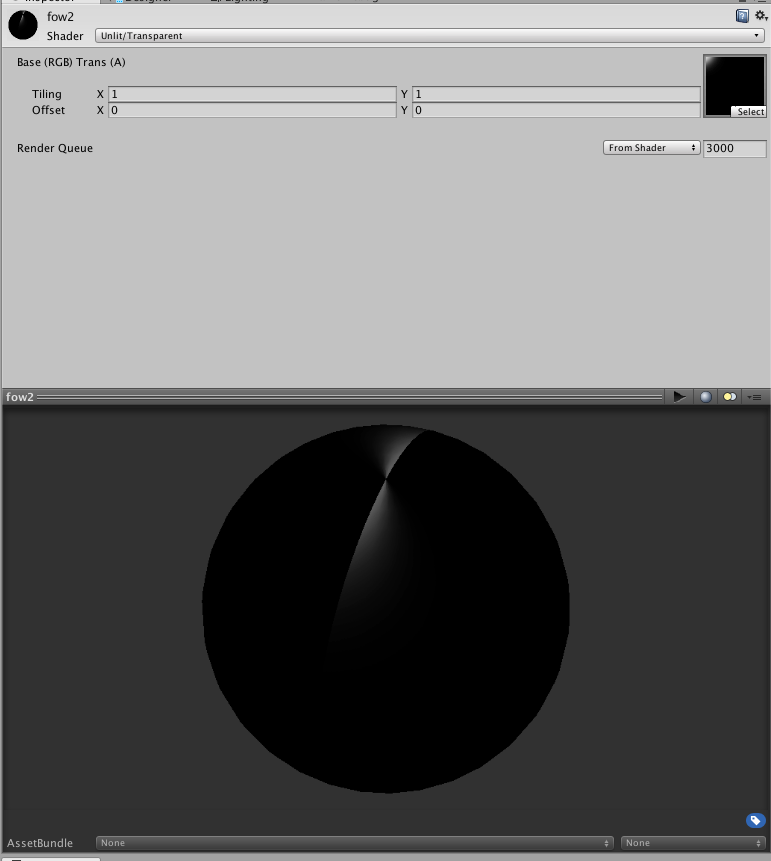
Here are the texture import settings: 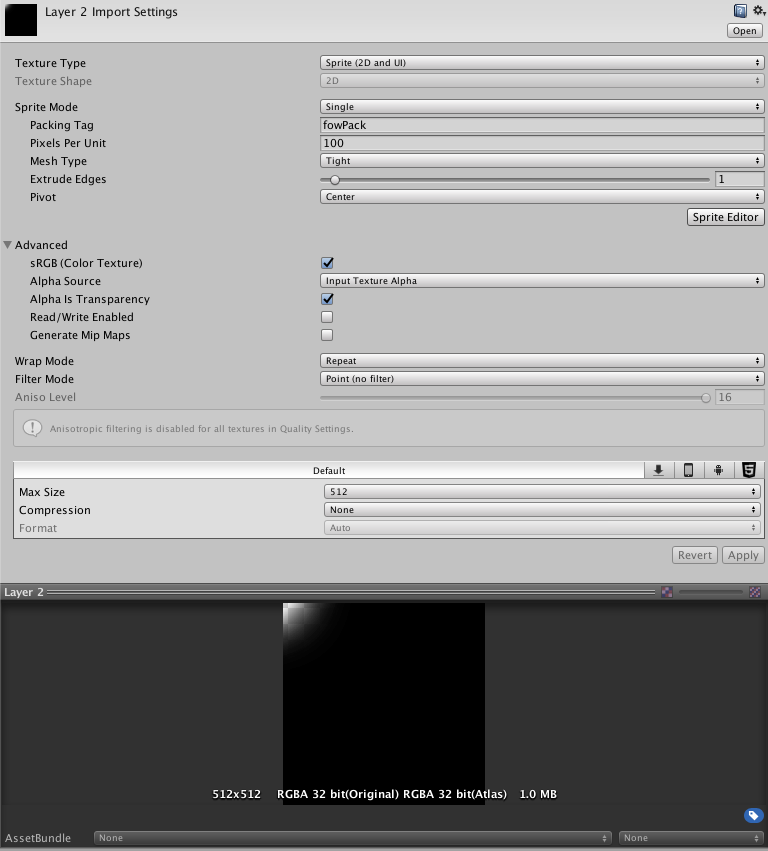
Answer by Cornelis-de-Jager · Jul 14, 2017 at 05:26 AM
well what I would recommend is:
If it is used for an in game object not UI -> Convert the texture type to Texture
If not change the shader type (To Standard). Then shanger the render type to Transparent or Fade.
Hopefully that works.
I tried both of your suggestions, but neither one made a difference. I'm starting to thing it has something to do with the way the texture was generated... When I switched to the standard shader I played around with the color setting and the white corner changed color...
Your answer

Follow this Question
Related Questions
Transparent shader decreases frame rate. Which material i should use for transparent object? 3 Answers
How to make my brown circle transparent so i can see the green ground? 0 Answers
Rendering object that is partially obscured by another 1 Answer
setting a texture of gameobject to transparent texture..!! 0 Answers
HDRP Lit Shader: How to disable Transparency "Blend preserve" through script? 0 Answers