- Home /
The question is answered, right answer was accepted
EZGUI, UIButton, click and drag, drags scroll list
Hey all,
I am using the latest version of EZGUI, SM2, and Unity4.
I ran into a problem when using two scroll lists. I have a pop up that comes up when a button is pressed. In the pop up there is a scroll list on the right(SLa) and one on the left (SLb). SLa controls the contents of SLb. So, If I scroll from item 1 in SLa to item 10 in SLa the contents in SLb will change to reflect SLa item 10's contents. Now my problems occurs when a uilistitem(thumb sprite) is clicked in SLb. If I click a thumb sprite in SLb and drag up and down, it drags up and down for both lists. What is going on here? Why does it do that?
Here is a visual representation of my problem: http://www.youtube.com/watch?v=96tKHjdi ... e=youtu.be
Please disregard any oddities in the video(thumb sprites disappearing randomly) Just focus on the fact that when I click a thumb sprite on the left and move up and down with the mouse it controls both scroll lists.
Any advice? If further information is needed please let me know and I'll respond ASAP
Thank you,
Ethan Behar
EDIT ONE:
I should correct myself, in the above example the thumb sprites have an invisible button on top of them. So when I say click the thumb sprite I'm actually referring to the invisible button on top of the thumb sprite. The button is child of the thumb sprite.
But I now removed the thumb sprites and buttonss from SLb. Now they are placed directly under the list but NOT part of the list. Even with this change the problem occurs.
So just to reiterate my problem is when I click and drag an UIButton it, drags for the scroll list next to it as well. I'll post a new video soon, just to clarify my situation.
-Ethan
Answer by ATMEthan · Jul 08, 2013 at 02:23 PM
Solution to this problem can be found here: http://forum.anbsoft.com/viewtopic.php?f=10&t=4816&p=17352#p17352
Follow this Question
Related Questions
How to make camera position relative to a specific target. 1 Answer
Control left + right = up 0 Answers
How to implement Multcolumn draggable ListBox? 0 Answers
Rotating menu with 360 controller. 0 Answers
MobileSingleStickControl Question 2 Answers