- Home /
Why is my iOS app so much bigger than what is shown in the editor log?
After building my iOS app and going into the settings, I find that the app size is 73.0 mb. But when I go into the editor log, I see this:
Textures 16.1 mb 62.3%
Meshes 0.0 kb 0.0%
Animations 511.8 kb 1.9%
Sounds 5.1 mb 19.6%
Shaders 174.1 kb 0.7%
Other Assets 104.4 kb 0.4%
Levels 122.4 kb 0.5%
Scripts 41.9 kb 0.2%
Included DLLs 3.7 mb 14.3%
File headers 42.8 kb 0.2%
Complete size 25.8 mb 100.0%
I manually compressed most of my textures using "RGBA Compressed PVRTC 4 bits" and that made a huge difference in the editor log, but there is still 47.2 mb being used elsewhere!
I realize there is a certain amount of space Unity uses outside of this, but from everything I could find, that only amounted to about 13 mb. I also am only using the free version without code stripping, but still I think that is a little ridiculous.
Is there anything I can do about it?
Answer by DBar · Aug 19, 2014 at 05:25 AM
I dont have a clue but maybe this post reachs some light to the problem:
http://answers.unity3d.com/questions/357667/why-is-my-ios-app-size-an-order-of-magnitude-large.html
Your answer

Follow this Question
Related Questions
iOS app Size is Wrong (too BIG) 1 Answer
IOs App much bigger than Android-App 0 Answers
Updating iOS app almost doubles size in iTunes 1 Answer
How to decrease apk size(on device) to around 10mb? 1 Answer
iOS App Store Size 1 Answer