- Home /
UFPS Simple Image Effect Script Help
I've been learning unity/C sharp as of the last few months, and have made a nice starting point for an fps game. Thankfully due to the very intuitive layout of Unity and the excellent scripts provided by UFPS, I've been able to make a decent looking/playing game, while not having the knowledge to write those kind of scripts from scratch.
However, I wish to implement a feature that takes advantage of the zoom in/aim down sight feature of UFPS. It should be a very simple code, and I have looked around but could only find other pieces of code that didn't work.
I currently have a nice vignette image effect enabled on my weapon camera that is active all the time, and looks great, but I want to only activate it when I am aiming down sights, and have it disabled for all other actions (running, walking etc)
Is there a way I could smoothly transition between the on and off effect, or even just a few lines of code that I can add to either the camera or the effect script itself that allows me to activate and deactivate the effect when the aim button is pressed?
Any help with this would be great, thank you!
Your answer

Follow this Question
Related Questions
Black and white effect on mobile? 0 Answers
SSAO shader problem 0 Answers
Shader to a Camera 1 Answer
Option to toggle SSAO in game? [Solved] 1 Answer
I Cant Disactive Image Effects 2 Answers