- Home /
SSAO shader problem
Hi all,
I have ported a ssao solution which only uses the depth buffer from here: http://www.theorangeduck.com/page/pure-depth-ssao
But this is my result:
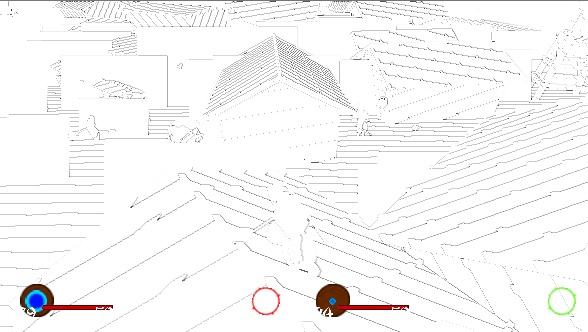
I used the Image Effect pack from Fuzzy Quills to acces a depth image (Link: http://forum.unity3d.com/threads/198568-Epic-Radial-Blur-Effect-for-Unity-Indie)
I was wondering how these lines arise... the depth texture looks alright I assume: 
Maybe I need some expert consultation!
Best regards, 0tacun
And here is the ssao shader:
Shader "Custom/SSAOTest" { Properties { _MainTex ("Base (RGB)", 2D) = "white" {} _DepthTextureSampler("Depth Texture", 2D) = "black" {} _RandomTextureSampler("Random Texture", 2D) = "grey" {} } SubShader { Cull Off ZWrite Off pass { CGPROGRAM #include "UnityCG.cginc" #pragma vertex vert #pragma fragment ps_ssao #pragma target 3.0 sampler2D _MainTex; sampler2D _DepthTextureSampler; sampler2D _RandomTextureSampler; struct v2f { float4 pos : POSITION; float2 uv : TEXCOORD0; }; v2f vert (appdata_img v) { v2f o; o.pos = mul (UNITY_MATRIX_MVP, v.vertex); o.uv = v.texcoord.xy; return o; } float3 normal_from_depth(float depth, float2 texcoords) { const float2 offset1 = float2(0.0,0.001); const float2 offset2 = float2(0.001,0.0); float depth1 = tex2D(_DepthTextureSampler, texcoords + offset1).r; float depth2 = tex2D(_DepthTextureSampler, texcoords + offset2).r; float3 p1 = float3(offset1, depth1 - depth); float3 p2 = float3(offset2, depth2 - depth); float3 normal = cross(p1, p2); normal.z = -normal.z; return normalize(normal); } float4 ps_ssao(v2f In) : COLOR { float4 Output; const float total_strength = 1.0; const float base = 0.2; const float area = 0.0075; //const float area = 2.75; const float falloff = 0.000001; const float radius = 0.0002; const int samples = 16; const float3 sample_sphere[16] = { float3( 0.5381, 0.1856,-0.4319), float3( 0.1379, 0.2486, 0.4430), float3( 0.3371, 0.5679,-0.0057), float3(-0.6999,-0.0451,-0.0019), float3( 0.0689,-0.1598,-0.8547), float3( 0.0560, 0.0069,-0.1843), float3(-0.0146, 0.1402, 0.0762), float3( 0.0100,-0.1924,-0.0344), float3(-0.3577,-0.5301,-0.4358), float3(-0.3169, 0.1063, 0.0158), float3( 0.0103,-0.5869, 0.0046), float3(-0.0897,-0.4940, 0.3287), float3( 0.7119,-0.0154,-0.0918), float3(-0.0533, 0.0596,-0.5411), float3( 0.0352,-0.0631, 0.5460), float3(-0.4776, 0.2847,-0.0271) }; float3 random = normalize( tex2D(_RandomTextureSampler, In.uv/*In.Tex0 * 4.0)*/).rgb ); float depth = tex2D(_DepthTextureSampler, In.uv).r; float3 position = float3(In.uv, depth); float3 normal = normal_from_depth(depth, In.uv); float radius_depth = radius/depth; float occlusion = 0.0; for(int i=0; i < 16; i++) { float3 ray = radius_depth * reflect(sample_sphere[i], random); float3 hemi_ray = position + sign(dot(ray,normal)) * ray; float occ_depth = tex2D(_DepthTextureSampler, saturate(hemi_ray.xy)).r; float difference = depth - occ_depth; occlusion += step(falloff, difference) * (1.0-smoothstep(falloff, area, difference)); } float ao = 1.0 - total_strength * occlusion * (1.0 / samples); Output.rgb = saturate(ao + base);// * tex2D(_MainTex, In.uv); return Output; } ENDCG } } }
Your answer

Follow this Question
Related Questions
Shader to a Camera 1 Answer
Cant get the World Pos from Depth! 0 Answers
ImageEffects-toggling through code issues 0 Answers
How do I achieve this effect? 2 Answers
Shader Depth Mask - Shadows with cutouts 2 Answers