- Home /
Kinect user bones orientation data
Hi Guys, I am working a kinect project and I am beginner in kinect. I need to match the players current bones orientation with an image (predefined bones orientation). Can anybody guide? I have found bonesPos vector array but it seems quite complex....
Can you be more specific? Is the image moving (video from $$anonymous$$inect) or a still image?
There is a predefined image of which I need to store bone orientation....and I have to match them with the live user bones orientation...it is like hole in the wall game...
Answer by ravi_gohil999 · Feb 03, 2013 at 03:48 AM
I found some answer.....we can access the bones orientation using SkeletonWrapper class... e.g. SkeletonWrapper sw; //Assign Kinect Prefab from the inspector
using UnityEngine; using System.Collections;
public class PrintBonesPos : MonoBehaviour { private Kinect.KinectInterface kinect;
private Matrix4x4 kinectToWorld;
public SkeletonWrapper sw;
Vector3[] poseMin;
Vector3[] poseMax;
// Use this for initialization
void Start () {
}
// Update is called once per frame
void Update () {
for(int bone = 0;bone < (int)Kinect.NuiSkeletonPositionIndex.Count; bone++)
{
print("Bone pos for "+bone+" is "+sw.bonePos[0,bone]); //= kinectToWorld.MultiplyPoint3x4(kinect.getSkeleton().SkeletonData[0].SkeletonPositions[bone]);
}
}
}
bro could you tell me how to begin with this kinect drivers, I've downloaded the kinect wrapper package, I want to control car using kinect. How can i go with this, any idea?
Hi Falconer, I am also new but I can recommend you few things that I did as a starter. Refer this link and follow it http://wiki.etc.cmu.edu/unity3d/index.php/$$anonymous$$icrosoft_$$anonymous$$inect_-_$$anonymous$$icrosoft_SD$$anonymous$$
First make yourself familiar with the SD$$anonymous$$. I will also think on the car control part O$$anonymous$$. Best of Luck!!
Yea I referred it and struggling to get things out of it, but trying to..Do reply me if you managed to crack out anything...
Hey. I am also new in the "$$anonymous$$inect field" integrated with Unity. I want to ask you how it comes and you choose to work with this wrapper ins$$anonymous$$d of the Zigfu one? Do you find the skeleton tracking of this framework more solid and smooth than zigfu? By the way, i also decided to use this wrapper. best of luck to your project!
I was trying Zigfu....it was not free n according to my requirements....i could use kinect wrapper. So I didnt buy.
Your answer