- Home /
Fixing Mesh Problems: Missing Limbs in Unity [3DS Max]
Kind of hard to explain this problem, so I took a couple of snapshots to help explain it.
The problem I have, is that the mesh that I'm trying to import into Unity loses its limbs. The model will still animate as if the limbs were there, but the limbs are missing. I've tried replacing my Dummy object that I've been using as the center point of the entire mesh with a bone (to become the new root bone) But this destroys the mesh, rendering its form and animation broken.

As you can tell, the rig is entirely custom, no default bones anywhere. The little gizmos and hoops that you're seeing are the custom movers that I used to animate the rig (easier than selecting the bone). I've tried everything to export this mesh. If I don't export the animations (exporting as an OBJ for example) it works fine. I've tried restarting Unity, combining animation files from one FBX to another, I've tried loading in the animations individually. But nothing is working.
This is what I mean, missing limbs (Only the torso and head show up) 
As you can see from the image, the mesh is loading correctly, as you can see in the preview, but in-game/scene, it loses the limbs.
---ALL THE NORMALS ARE FACING CORRECTLY!!! I've checked 7 times by unifying all the normals and then Flipping them in the correct direction. The textures are two-sided just in case. But the geometry is what is refusing to show up
---Using 3DS Max 2008
---Mesh was originally designed for animations, and just took a few tweaks in order to make it in game (instead of... 16,000 polys, I trimmed it to 2,000 polys)
---Not sure if I can edit this later, but I will have tried adding a "T-pose" animation at the beginning of the animation track by the time this has been answered. (If it worked then I'll just answer my own question)
Answer by Teriki Tora · May 22, 2010 at 06:05 PM
What I found out, was that I was not selecting all of my bones. For the problem that I was receiving, it all came from the fact that I was selecting the Eyes and Mesh only, and then baking in the animations (Making sure I wasn't selecting my movement gizmos). Because exporting the entire thing exported my gizmos, and I didn't want them to be seen in my game.
1) After your animations are finished, make sure you have all of your bones are selected, your mesh, and any other attachments to your mesh (for me, it was the eyes). (I do believe I also selected my DUMMY OBJECT that I used as the root of my character. Dummy Objects will not show up in Unity)
2) After which, I exported it as an FBX and baking in the animations (so I didn't need the controllers in order to move the mesh in Unity).
This solved the problem 100% The only error I had was a a problem with two bones (which you don't even notice that they're... I guess broken). So in conclusion, make sure you select all of your bones, not just your mesh, when exporting an FBX when using 3DS Max.
... And now onto figuring out how to get my animations to react correctly! (The more you know ^_~)
Your answer