- Home /
FBX TurboSmooth Skin and Unity
I'm using 3DS MAX2001 x64 on a Windows 7 x64. I currently have a model Rigged and animated with CAT and Skinned with Skin. Also my Modifier Stack is
TurboSmooth
Skin
Unwrap UVW
Simmetry
Editable Poly
I'm trying to export an FBX to use with Unity. It exports ok, it exports the animation, the skinning, the texture. But it exports the low-poly version, in other words, it's like ignoring my turbosmooth modifier. Even checking the "Turbosmooth" checkbox on the exporter. I'm using the FBX 2011 version.
What am i doing wrong? is it possible to export a FBX with turbosmooth and load it into Unity?
Answer by Seth-Bergman · Apr 21, 2012 at 10:51 PM
Recently hit this same issue. As far as I can tell, Unity doesn't seem to recognize the turbosmooth, at least as of now.. To solve the issue, I simply put the turbosmooth BELOW the skin modifier (in 3ds), then right-click the turbosmooth layer and choose "collapse to". This will collapse the turbosmooth to the mesh without breaking the skin. The final model is obviously the high-poly version, but at least this way you can do the skinning with the low-poly mesh.
Answer by Kacer · Nov 21, 2011 at 09:55 AM
Why are you exporting in the first place?, have you tried just letting unity open the .max file as it is?
Unity will open any 3D file, as long as a version of the software you used to create it is installed on the computer.
yes i tried that, and even so, it didn't showed up the smoothed version. Also it has a lot of disadvantages, it makes my project bigger cause my .max file is bigger than the .fbx one, it takes a lot to load into the project and i have to have 3dsmax installed.
Your answer