- Home /
Locking object (or animation) to X or Y axis
This seems fairly simple, sorry if it's been asked. Tried googling, not sure how to phrase it so Uncle Google understands.
I've got a sword on my character. (first person) If I look left to right the sword stays on the left side of the screen and moves with the player. (left handed) But if I look up or down, the sword disappears out of view. I figure it's "locked" somehow to the Y axis, but not the X axis. (or vice versa, I always get those two confused. Would anyone be kind enough to tell this noob what I need to change? Thanks, and God bless.
Answer by DoctorMoney · Sep 08, 2013 at 02:03 AM
What did you parent the sword to? Are you using the first person controller that came with unity? If so make sure you're parenting the sword to the right object. It should be parented to the camera, not the capsule.
Brilliant mate, thanks so much for the help! I had it parented to a sheath, which was parented to the capsule on the Unity fps controller. You rock =)
Your answer

Follow this Question
Related Questions
Object gone aftar play - Animation problem. 0 Answers
Private Variable didn't work? 1 Answer
Detect Falling 3 Answers
Mecanim distorts 3D model 0 Answers
Mose look no limits 1 Answer