- Home /
Need help with Hollow Terrain
Hello, I'm starting to make a terrain for my game in unity and one of my goals is to have underground caves which are actually part of the terrain and not some kind of head to the cave entrance and then load a new scene. I want the caves to be part of the main scene, so I'm not sure of how to do this, I know unity built in terrain tools don't allow hollow terrains since its based on heightmaps but maybe there's a way or somehow "Cut" a piece of the terrain at some point (meaning player can go through the terrain) and have a model of a 3d cave put in there and the player could just walk into it.
If cutting the terrain is not possible, do you guys recommend any terrain scripts or assets which can make this possible? (Free or paid)
One more question, would making the whole terrain a single model made in external app like blender be a good idea? I plan on making a quite big map too
Answer by sevensixtytwo · Sep 30, 2014 at 12:59 PM
There're a couple on the asset Store.
V's asset explicitly states that the holes can be "passed through" using a provided script. Not sure about Tigran's.
It is certainly a better idea to create environments in external apps for both speed and convenience. The built-in Terrain tools are quite limited by themselves, but with the right arsenal of plugins can be used to generate wonderful environments.
First of all, thanks for the answer :)
Ive checked the assets that you suggested but they seem quite under documented and little poor and simple. I'm not really confident with buying an asset which might do work but have bugs or glitches if I try to do something quite complex with the terrain. One of them says shadow artifacts may occur is using terrain shadows and that's very bad since I do want to use shadows and want then as realistic as possible. And the other one says very little and being 5$ doesn't look like a very professional asset to me :/.
Have you got any clue on how this terrain cutting works? $$anonymous$$aybe I could do it manually and see how it works and improve or did any glitches that it might cause.
Your answer