- Home /
Should I update a project to the latest version of Unity 2018 before upgrading to Unity 2019?
All my projects use Unity 2017 or early versions of Unity 2018. If I want to upgrade some of my projects to Unity 2019, would it help to upgrade them to the latest version of Unity 2018 first?
Or is it better to gradually upgrade them from an early 2018 version, to a mid 2018 version, to finally the latest 2018 version?
Answer by DiegoSLTS · Apr 22, 2019 at 03:25 AM
There's no correct answer for this, you should decide that yourself. There are upgrade guides to upgrade from one major release to the next here: https://docs.unity3d.com/Manual/UpgradeGuides.html
You can check what changed between each version to get some idea of what might break once you upgrade, considering what features you use.
Anyway, whatever you decide to do, make a backup first (or, ideally, use version control). Then you can just try to upgrade to the latest version and see if it works. If it does, good. If it doesn't, revert everything and upgrade gradually.
Your answer

Follow this Question
Related Questions
Upgrading unity. Files kept? 1 Answer
updating game through internet 2 Answers
C# void FixedUpdate() only updating once 1 Answer
Updating Mesh Collider causes lag 2 Answers