- Home /
Mac OSX build from a Windows machine won't play on mac
Hi, I have a Win7 PC and built a version of my game for my brother's Mac OSX (using Universal platform). He downloaded, unzipped and tried to open the game but his computer did not respond. Could something be wrong with the build?
Hey! I want to install mac OS on a laptop or PC that you already have lying around. This route is harder, you might have to work around issues that arise, or you may have incompatible hardware. If anyone problem regarding downloading Games and other application software on $$anonymous$$ac system due to Antivirus software. You can take help from https://kasperskysupportnumber.co.uk/ I think resolve your problem instantly. Thanks Good Day!!!
Answer by gg67 · Oct 29, 2013 at 01:03 PM
I know its a bit late, but just ran into this issue and after a bit of searching found out you need to zip up the mac build before transferring to your mac :/
Not sure if this is an issue on Unity's or Apple's end but whatever, it works.
Answer by screenname_taken · Jun 12, 2014 at 05:08 AM
A windows PC cannot build a Mac project. It doesn't have xCode or apple's libraries.
What you are specifying is for the iOS build and not for $$anonymous$$ac build. For creating a build for iOS you need to have XCode since Unity generates XCode project which you then need to build using the XCode. For $$anonymous$$ac unity directly creates the standalone for $$anonymous$$ac and does not require XCode or other Apple's libraries in order to build a $$anonymous$$ac standalone.
Ah yeah. trying it now to see if i run into any trouble.
Well now i feel dumb. All i had to do was make an OSX build in 64bit and it just plays on the mac. Absolutely nothing special needed.
Your answer

Follow this Question
Related Questions
PNG icon color issue 2 Answers
Corrupt Resolution Dialog Banner on Windows Standalone 2 Answers
Application.CaptureScreenshot() Fails on PC/Mac 2 Answers
Models appear in Mac build but not in Windows built 0 Answers
Distribute terrain in zones 3 Answers