- Home /
Is it possible to capture the iOS GPU frame time using XCode or XCode Instruments?
I am trying to write an automated profiling tool which will use XCode Instruments to load and run an iOS game, and gather profile and timing information about the rendered scene in the game. Specifically I want to know how many milliseconds the scene takes to render on the GPU. From what I can gather about Instruments, I can call it in such a way as it will output profile data to a file, for later examination.
I know that the GPU frametime can be viewed if I run the game from XCode and I can see that on the Performance panel of XCode the frame time of both GPU and CPU is displayed. But I cannot find anyway of accessing this information so that I can write it out to a file for examination later.
Is it possible to capture the iOS GPU frame time using XCode or XCode Instruments?
I am currently using XCode Version 4.6.1, and running a Unity 4 app . The built in iOS GPU profiler for Unity is wildly inaccurate - it always shows the GPU frame time as being much higher than shown in the XCode performance panel, and there doesnt seem to be must logic to how this value scales.
Thanks George
Answer by mayorc1978 · Jan 08, 2014 at 09:52 PM
In XCODE in the iPhone_Profiler.h header file of the XCODE project:
Set this:
#define ENABLE_INTERNAL_PROFILER 1
_framePB.avg contains the average value. You could write that to a file.
Answer by ciprian_facerig · Mar 31, 2015 at 10:42 AM
Yes, you need to set the GPU debugging from automatic to OpenGL or Metal (depending on what you actually use)
Your answer

Follow this Question
Related Questions
Export on IOS: Stuk on Splash Screen 1 Answer
Can I export a project from Unity to the same XCode project from a previous export? 0 Answers
xCode ARC Support 0 Answers
Edit Xcode build files through Unity script? 0 Answers
UnityAppController's didRotateFromInterfaceOrientation not getting called on rotating device 0 Answers