- Home /
2.5D Character shows wrongly when I use 3D Perspective View
This is my character with layers well-arranged (model using planes ) 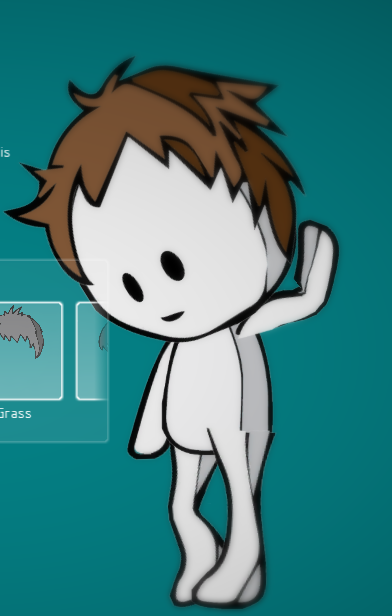
Ok, So I got The Game running but the problem is... When my 2D Character (model using plane) walks to another place, the NPC Character start to overlap each other layer and start to mess up. 
So, Is there any method to script the model for the camera to see only one specify transfrom (rotation) even I use a perspective camera ?
I have tried 2D Orthographic with 3D Perspective Camera together but the problem is the Object/NPC don't go well with 3D terrain together. It's more like floating object/NPC with terrain :(
To be specify, I want to do thing similar to Don't Starve Game. :P
All Character and Objects are always 2D
Just Terrain and Lights are 3D
Any Suggestion for this ? Thanks a lot !!
Answer by VrTechEx · Aug 12, 2013 at 09:14 AM
Marked as an answer ... This problem was solved
It's the problem with my Materials I use Cutout Instead :) (Transparency -> Cutout -> Diffuse)
I recently process a project (2D objects and 3D terrain), that is similar to yours'.
And right now I'm puzzled by how locate the angle of character on the terrain. Did you rotate the terrain?
And how's your project doing now? Is it online?
$$anonymous$$any thanks!
Yes it's still online at https://www.facebook.com/Forget$$anonymous$$eNotTheGame
Hi. I'm doing something similar to your project (a 3D world with 2D objects) and I'm having a problem sorting the layers of the characters/enemies/etc (http://forum.unity3d.com/threads/problem-with-the-rendering-order-of-sprites.289614/). How did you sort the layers of the character? Di you use the Z axis? The sorting layer property of the sprite renderer? Something else? Thanks.
The model I use comes from 3d modeling peogram. I use mutiple planes and adjust Z axis as one polygon , Then export to unity. Finally, make sure you use the proper shader, in order to show your model correctly.
Thanks for your quick answer!
What do you mean with "adjust Z axis as one polygon"? You mean you have a 3D model made of planes (head, body, arms, hands, legs,etc) and change the distance between them with the Z axis?
Do you animate the model with the 3D program? Which program do you use? Blander, $$anonymous$$aya, 3D$$anonymous$$ax, another one? Thanks again :)
Answer by Switzh · Feb 15, 2018 at 05:41 PM
Hello.
I know this is an old thread, but i love the character! Did you create it yourself?
Your answer