- Home /
Wheels can't touch the ground
Hello, I'm doing the unity's car tutorial and I found something stange on my car.

I was followed the steps and when I check the code.
if(w.collider.isGrounded)
{
if(w.steerWheel)
canSteer = true;
if(w.driveWheel)
canDrive = true;
}
It's never been entry.
Is something I missing to do?
-------------------------------------------7-5-2013 More strange things.
I was check the code which one of the collider.
if(w.collider==MeshCollider)print("yes");else print("NO");
print(w.collider);
Then show me (Unity Engine.Wheel Collider)
But the conditional statement is show me the reverse answer.
What's wrong with it?
-------------------------------------------7-5-2013 I try do check is it my model is wrong.
Then I create the simply model to check. Add the collider independently.
But the result is same.

What's Wrong!? please HELP!!!
Answer by SubatomicHero · May 07, 2013 at 11:00 AM
it looks to me like your wheels/tyres do not have colliders on them. In Unity colliders are shown on a model as a green wireframe. Your image above shows this on the body of the car and not the wheels.
Your answer

Follow this Question
Related Questions
Having trouble importing. 0 Answers
unity car tutorial help 0 Answers
Unity Car Tutorial 1 Answer
How the racing track in the demo car project in the unity3d asset store was made? 1 Answer
Car Tutorial- Reverse gear issue!! 0 Answers