- Home /
Optimizing for multiple objects in one blend file
In my game players are able to build a building with rooms. As more adjacent rooms are added, certain overlapping walls/ceilings/floors become hidden (deactivated). My current setup is one blender file that contains all the objects so that I can see if the scaling/overlapping/texture mapping correctly blend into each other, however in Unity when this is imported my prefab contains an hierarchy of all these objects. All these objects shares the same texture.
I am planning to release the game for mobile devices with very limited memory and I was wondering that if I have many instances of these prefabs in my scene but most objects are inactive (hidden), will this waste a lot of memory on a mobile device or will Unity optimize the memory usage, CPU & GPU calls for these inactive objects? Or will I be better off to split up these objects into multiple separate blender files and import it individually into different prefabs which I switch (unload/load) as the building changes?
Your answer

Follow this Question
Related Questions
Asset workflow for Blender models? 1 Answer
How to properly manage a Mobile game project 1 Answer
Prefab isn't centered on my cursor 0 Answers
I have over 1000 cubes follow my player,How to optimize to get a hight FPS? 1 Answer
Only some objects in my imported asset have textures - general workflow question 0 Answers