- Home /
How would I continue an object's movement in the same direction as per last user input?
If I have a Vector3 variable called movement and I feed this various pieces of user input (Vertical and Horizontal axis movement) how could I then have my code update this movement variable to continue moving in the same direction as per last input until new input is received?
What I'm trying to do is smooth multiplayer movement. So I have each player send their position once plus their movement vector (which is fed into Move()) and then lerp from the old position to the new one. But this is laggy from time to time so I'm trying to solve the lag. My idea was, continue moving the player using the last known movement vector and only lerp to the new position when a new position is received.
Is this a good solution to the problem of lag?
How do I continue the movement in the same direction as the Vector3 fed to Move()?
EDIT: I've tried numerous different things but there's still slightly choppy movement or slingshot type behaviour when lerping to the next position. I still need help with prediction/interpolation.
If your problem is solved please accept an anwer. If not you should update us on what you've tried so far.
Answer by ExTheSea · May 03, 2013 at 05:36 PM
If you're problem is laggy movements over the network you can use the NetworkInterpolatedTransform:
using UnityEngine;
using System.Collections;
public class NetworkInterpolatedTransform : MonoBehaviour {
public double interpolationBackTime = 0.1;
internal struct State
{
internal double timestamp;
internal Vector3 pos;
internal Quaternion rot;
}
// We store twenty states with "playback" information
State[] m_BufferedState = new State[20];
// Keep track of what slots are used
int m_TimestampCount;
void OnSerializeNetworkView(BitStream stream, NetworkMessageInfo info)
{
// Always send transform (depending on reliability of the network view)
if (stream.isWriting)
{
Vector3 pos = transform.localPosition;
Quaternion rot = transform.localRotation;
stream.Serialize(ref pos);
stream.Serialize(ref rot);
}
// When receiving, buffer the information
else
{
// Receive latest state information
Vector3 pos = Vector3.zero;
Quaternion rot = Quaternion.identity;
stream.Serialize(ref pos);
stream.Serialize(ref rot);
// Shift buffer contents, oldest data erased, 18 becomes 19, ... , 0 becomes 1
for (int i=m_BufferedState.Length-1;i>=1;i--)
{
m_BufferedState[i] = m_BufferedState[i-1];
}
// Save currect received state as 0 in the buffer, safe to overwrite after shifting
State state;
state.timestamp = info.timestamp;
state.pos = pos;
state.rot = rot;
m_BufferedState[0] = state;
// Increment state count but never exceed buffer size
m_TimestampCount = Mathf.Min(m_TimestampCount + 1, m_BufferedState.Length);
// Check integrity, lowest numbered state in the buffer is newest and so on
for (int i=0;i<m_TimestampCount-1;i++)
{
if (m_BufferedState[i].timestamp < m_BufferedState[i+1].timestamp)
Debug.Log("State inconsistent");
}
//Debug.Log("stamp: " + info.timestamp + "my time: " + Network.time + "delta: " + (Network.time - info.timestamp));
}
}
// This only runs where the component is enabled, which is only on remote peers (server/clients)
void Update () {
double currentTime = Network.time;
double interpolationTime = currentTime - interpolationBackTime;
// We have a window of interpolationBackTime where we basically play
// By having interpolationBackTime the average ping, you will usually use interpolation.
// And only if no more data arrives we will use extrapolation
// Use interpolation
// Check if latest state exceeds interpolation time, if this is the case then
// it is too old and extrapolation should be used
if (m_BufferedState[0].timestamp > interpolationTime)
{
for (int i=0;i<m_TimestampCount;i++)
{
// Find the state which matches the interpolation time (time+0.1) or use last state
if (m_BufferedState[i].timestamp <= interpolationTime || i == m_TimestampCount-1)
{
// The state one slot newer (<100ms) than the best playback state
State rhs = m_BufferedState[Mathf.Max(i-1, 0)];
// The best playback state (closest to 100 ms old (default time))
State lhs = m_BufferedState[i];
// Use the time between the two slots to determine if interpolation is necessary
double length = rhs.timestamp - lhs.timestamp;
float t = 0.0F;
// As the time difference gets closer to 100 ms t gets closer to 1 in
// which case rhs is only used
if (length > 0.0001)
t = (float)((interpolationTime - lhs.timestamp) / length);
// if t=0 => lhs is used directly
transform.localPosition = Vector3.Lerp(lhs.pos, rhs.pos, t);
transform.localRotation = Quaternion.Slerp(lhs.rot, rhs.rot, t);
return;
}
}
}
// Use extrapolation. Here we do something really simple and just repeat the last
// received state. You can do clever stuff with predicting what should happen.
else
{
State latest = m_BufferedState[0];
transform.localPosition = latest.pos;
transform.localRotation = latest.rot;
}
}
}
Sry for the long code but i couldn't find it uploaded somewhere anymore and was to lazy to upload it myself :). What you can do then is to add the script to the gameobject you have a networkView on and set the networkView's observed to the script.
Worked for me. Hope it does for you too. If you can't use that script because you have another method for syncing movement (for example RPC's) or you can't use it for another reason let me know.
Thanks for responding! The problem is indeed laggy movement over the network.
I'm using TNet for networking, not Unity. So syncing is done using RFC's (TNet's version of the RPC, used in the very same way). Would this still work?
If not, how would I go about smoothing out the movement over the network?
Well basicaly what you're trying to achieve is called interpolation.You propably should be able to use this script after doing some conversion to tcp. I personaly never used rfc but here are some links that use mainly rpc calls to do interpolation: http://answers.unity3d.com/questions/138334/iterpolatin-positions-networking.html
http://forum.unity3d.com/threads/79310-Extrapolation-amp-Interpolation
and here is another interpolation script from the wiki: http://wiki.unity3d.com/index.php?title=NetworkView_Position_Sync
and finally here is one of my questions about this topic where a User called nastasache explained me a bit about interpolation and rpcs maybe it helps you: http://answers.unity3d.com/questions/421877/unity-networking-player-flickers.html
The basics that you propably have to do is synching the position/rotation in Update and then do some lerping to match them to the current ones but like i said i never did anything in depth. I just found that script put it on my gameobject and it worked.
The thing is that i can't really help you by trying things out myself as i would think that strapping tcp on to a networkView-Project would be a quite difficult task but still if you have questions i will still try to help you as much as i can :) ...and maybe someone will come who actually knows about rfc's
Your answer

Follow this Question
Related Questions
Unity networking tutorial? 6 Answers
bouncing a puck of a vertical wall through code 0 Answers
How to Sync List 1 Answer
Sending Animation Over Network 0 Answers