- Home /
Why do my matching functions match more gems than they should?
Hey there.
I am new to unity programming, so I thought I could start with something rather simple and probably even overdone, and create a match 3 game. I found some tutorials here and there, and managed to start with something that a person can actually play, but I ran into a few problems that I don't seem to be able to fix. I noticed that unity Answers are for one specific question, so I'll try to be as specific as possible and focus on the most baffling issues.
In my game I have a script that describes the behavior of the "board". This is the script responsible for generating the "gems", for checking the swapping and pretty much everything that is not specific to one particular gem. In there, I have a function that is responsible for creating lists with the neighboring gems that have the same color with a specific gem. This function is called first of all when the player makes a swap, so I can see if there is a match, and also it's used for every gem on the board right after every move so any other matches that might have occurred will disappear as well. The code of this function is here:
public void ConstructMatchList (string color, Gem gem, int XCoord, int YCoord, ref List<Gem> MatchList)
{
if (gem == null)
{
return;
}
else if (gem.gemColor != color)
{
return;
}
else if (MatchList.Contains (gem))
{
return;
}
else
{
MatchList.Add(gem);
if (XCoord == gem.XCoord || YCoord == gem.YCoord)
{
foreach (Gem g in gem.Neighbors)
{
ConstructMatchList(color, g, XCoord, YCoord, ref MatchList);
}
}
}
}
The problem with this function is that it detects ALL neighboring gems of the same color, including the ones that do not form a straight line with the gem passed as a parameter in it. To solve this problem I use another function that divides the list in two different ones, one for the x axis, one for the y axis. And here it is (Note: the constant ammountToMatch is set to 3):
public void FixMatchList (Gem gem, List<Gem> listToFix)
{
//This function is needed to make sure our match lists contain the proper amount of gems because
//without it, the function ConstructMatchList counts all gems of the same color, regardles of
//being vertically or horizontally attached to the gem that was swapped.
List<Gem> rows = new List<Gem>();
List<Gem> collumns = new List<Gem>();
for (int i=0; i<listToFix.Count; i++)
{
if (gem.XCoord == listToFix[i].XCoord)
{
rows.Add(listToFix[i]);
}
if (gem.YCoord == listToFix[i].YCoord)
{
collumns.Add(listToFix[i]);
}
}
if (rows.Count >= amountToMatch)
{
isMatched = true;
for (int i=0; i<rows.Count; i++)
{
rows[i].isMatched = true;
}
}
if (collumns.Count >= amountToMatch)
{
isMatched = true;
for (int i=0; i<collumns.Count; i++)
{
collumns[i].isMatched = true;
}
}
}
Now to get to the point, the problem is that I still encounter issues of incorrect matching. While these two functions called one after the other should ensure the creation of a correct list of matches, they actually still fail to do so and I can't find the problem so far. After a match is made by the user, I often encounter cases of L shaped matches occurring as the new gems appear, which makes no sense... I also tried to print out the size of the lists (rows and collumns) and what I found was bizarre to say the least. It seems that rows holds the VERTICAL matches while the collumns holds the Horizontal. How is that even possible? I mean... I am using the x and y axis to determine which goes where, and if I haven't forgot everything yet, they should be the other way around. Any ideas/theories why this does not work properly?
Here's how the properties XCoord and YCoord are declared:
public int XCoord
{
get
{
return Mathf.RoundToInt(transform.localPosition.x);
}
}
public int YCoord
{
get
{
return Mathf.RoundToInt(transform.localPosition.y);
}
}
Thank you in advance for your time, and I hope my question is not too lengthy or confusing. I would really appreciate any help because I have to admit I'm rather stuck as it is.
It seems that rows holds the VERTICAL matches while the collumns holds the Horizontal.
If you think about it, all columns share the same 'x' value, and all rows share the same 'y' value, so you are adding your gems to the wrong lists.
As for your L shaped hits, I have one idea. If any of your gems are laid out on 1/2 unit boundaries, your RoundToInt() logic may get the things wrong do to floating point imprecision. For example say one gem is has an x value of 1.4999999 and another has an x value 0.50000001. Your logic would place them in the same column event though they might be two columns apart. If this is an issue, replace your rounding code to use $$anonymous$$athf.Approximately() with the actual x and y positions, or creature your own distance threshold based on the float position.
Addtion: From the reference for RoundToInt():
If the number ends in .5 so it is halfway between two integers, one of which is even and the other odd, the even number is returned.
So if you are placing your gems on 1/2 unit boundaries, 1.5 and 2.5 would both return 2.0.
If you think about it, all columns share the same 'x' value, and all rows share the same 'y' value, so you are adding your gems to the wrong lists.
Doh... Silly me, you're absolutely right... I guess I've been staring on code way too much. Thanks for pointing that out.
Also, it's quite possible that the problem is caused by the rounding up, since the gems are indeed moving. Perhaps it would be best to change the creation logic all together? $$anonymous$$aybe add some kind of "board" that doesn't move with the gems and has it's own coordinates system? I've been thinking about that one a couple days now but I'm not sure if it's going to work or if it's more trouble than its worth. One thing is for sure though, I'll have to start testing things in order to find a solution.
Thank you very much for your input! I really appreciate the help!
Your answer