- Home /
Bootcamp player is spinning randomly
The original Bootcamp project is working fine, but once I copy every Asset of it into my "real" game, the player is rotating very strangly around and two errors occur:
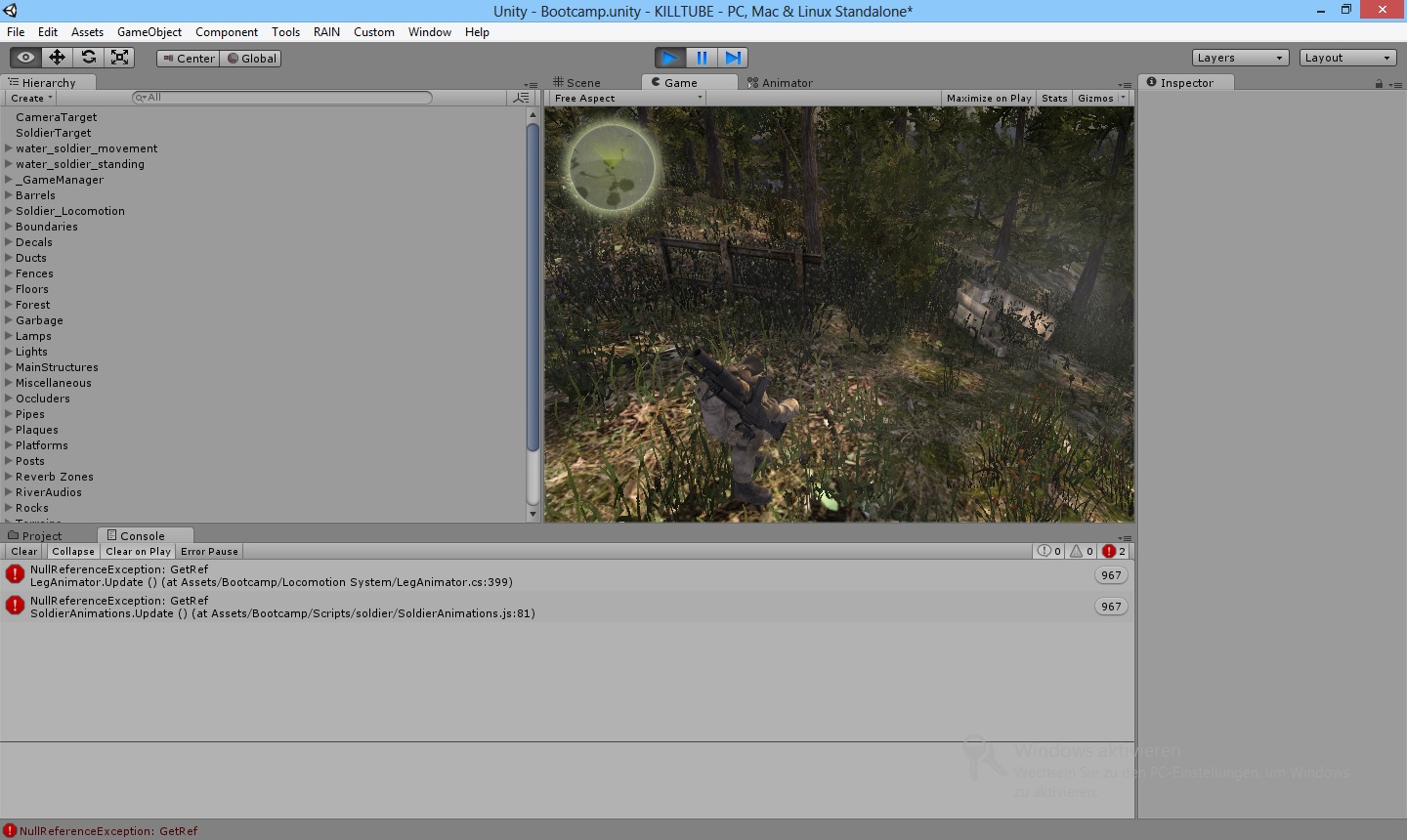
The errors are:
NullReferenceException: GetRef
LegAnimator.Update () (at Assets/Bootcamp/Locomotion System/LegAnimator.cs:399)
NullReferenceException: GetRef
SoldierAnimations.Update () (at Assets/Bootcamp/Scripts/soldier/SoldierAnimations.js:81)
I made a file search through every file and the "GetRef" doesn't even exist. It must be some internal stuff.
I tested to copy it into a new project, which is working fine. So I don't know what is wrong with my "real" project. Anybody got an idea?
Well, it's 100% default Bootcamp code and it is working in the original project also, so there must be some other error somewhere. :S
I also noticed in the empty project, where I just copied the Bootcamp Assets into, the physics is failing. $$anonymous$$g. I can shoot the grenade trough the bridge (on land it will explode)... totally fucked up to be not able to re-use Assets.
Answer by CyanideOrange · Oct 27, 2014 at 10:36 PM
Delete everything you have on boot-camp and re-download and maybe if you try and place single objects at a time in your assets folder it might work. Hope it helps :{
Hey, I tried to redo it a few times, but nothing helped yet. I think this FPS project is causing the trouble: https://www.assetstore.unity3d.com/en/#!/content/2561
Though I'm too fed up atm to check that. Rather I search other third person projects.
Your answer