- Home /
Unity Wordpress Plugin works with v3?
Does the Unity Wordpress plugin work for embedding webplayers of v3 content in Wordpress? (It's listed for support of v2 and v1 only.)
I am also trying to get a Unity3d 3.1 web build to work in wordpress. Are there any workarounds using the current Unity3d WP plugin?
I guess my question is what is the difference between the way v2 and v3 web builds are embedded?
Answer by MoliCat · Nov 24, 2014 at 10:51 AM
Plugin is not available but you can embed without plugin here is a trick
I want unity to make official plugin for wordpress or show us any official tutorial on how to embed our games in wordpress ... other wise your tutorial is good :) @$$anonymous$$olicat
Answer by theBrandonWu · Mar 18, 2011 at 12:45 AM
Yes it is working.
Use [WP_UnityObject src="http://www.yourdomain.com/yourfile.unity3d" width="640" height="480"/] in the HTML part of your posts/pages in Wordpress
I downloaded the zip ( I am using a $$anonymous$$PB Retina). When I go to WordPress.com and login (I have not created my own domain, I want to make sure this works first (In other words I'm using the free version)).
In the read me text it says something about Plugins with in Wordpress but when I searched it they said something about hosting.
Is there something I am missing?
Can someone explain.
$$anonymous$$uch Thanks.
Answer by Badr · Jan 18, 2013 at 01:32 PM
Where can you download the Wordpress Unity Plugin? I have looked everywhere but cant find it. Thanks!
every link I find about it seems to redirect elsewhere, my guess it has been discontinued?
Answer by MrDude · Apr 01, 2013 at 09:07 AM
I still have it but it doesn't work any more. If I use it I only get a blank screen and nothing else.
Your answer