- Home /
AVPro Windows Media Plugin working with Webplayer?
Hello All,
I'm currently having an issue with getting a unity 3d project into a SCORM format. As I understand it, I would essentially need to set up my unity project like a web page, with my unity project built out to a web player executable. Because there are a lot of videos in the project I am using a plugin by the name of AVPro for windows media by Renderheads (http://www.renderheads.com/portfolio...oWindowsMedia/). The reason being is that since unity doesn't natively support timeline controls I was recommended this plugin to solve that issue, which it has. Now, when I build out the project to a standalone executable (for windows PC for example) the whole thing works great. however when I build the project out to a web player executable and try to view one of the videos while the project is running as I would normally it crashes on me. Do you guys/gals have any idea why this would be happening? Or, alternatively if you have an alternate idea on how to get a unity 3d project working in a webpage that doesn't rely on the webplayer, that would allow me to still have control over a movies timeline. Any help would be greatly appreciated!
Answer by marick · Nov 18, 2014 at 12:24 AM
Answer: Unity's web player doesn't support loading native DLL plugins so I'm afraid you can't use this plugin with the web player. The only thing I can think of is to convert the movie to a series of images that you can scrub through. I think there is at least one asset on the store that does this.
from: http://forum.unity3d.com/threads/avpro-windows-media-webplayer-question.156093/
Your answer