- Home /
Assets->Import Settings??where is it ?
URL http://unity3d.com/support/documentation/Components/wizard-RagdollWizard.html
"When you've created you character and rigged it, save the asset normally in your Project Folder. When you switch to Unity, you'll see the character asset file. Select that file and choose Assets->Import Settings... from the menu bar. In the Import Settings dialog, make sure that Generate Meshes is not enabled. "
where is the " Assets->Import Settings"???i use the version 3.1 pro for windows
You should report a bug about the documentation. I'd do it myself but won't have access to the Bug Reporter app for several hours.
Answer by Jessy · Jan 04, 2011 at 02:28 PM
It hasn't ever existed on Windows, and no longer does on OS X either. Just click on the asset in the Project pane, and then look at the Inspector pane.
Your answer

Follow this Question
Related Questions
Set Import Setting When an Audio Clip is Dragged into the Project 0 Answers
Disabling mip map turns texture normal 0 Answers
Multiple texture import settings? 2 Answers
FBX Import Settings, changing the default frame lengths when creating new clips. 1 Answer
How to Change Default Import Settings? 5 Answers