- Home /
Disabling mip map turns texture normal
Hi, i have a texture (not sprite) 4096x8192, when i disable mip map in advanced settings texture turns into unlit normal map color.
I tested same with texture size 2048x4096 and it works just fine, must be the largest texture size option breaks some kind of import, can this be changed somewhere in unity settings to allow such large sizes?
Comment
Your answer

Follow this Question
Related Questions
How do I change the Mip Bias of a Sprite Atlas? 1 Answer
Don't load Mip 0 for certain textures based on a condition? 0 Answers
Mipmap bias not Set on device with Unity 3.4 IOS project 1 Answer
Cannot enable mip map generation in advanced import settings for any texture/sprite? 2 Answers
Texture mipmap distance 1 Answer