- Home /
Stealth - Chapter 1: 6. Game Controller...
Hi guys, I'm quite new here. I've always been more of a modeller/designer but am taking the plunge into programming and scripting which I am loving. I'm using JavaScript by the way.
I'm working my way through the Stealth tutorial series and have come across something that I don't understand. He makes a reference to the panic alarm music like this:
private var panicAudio : AudioSource; // Reference to the AudioSource of the panic msuic.
Which to my knowledge is just declaring a new variable of type AudioSource. (?) He later implements the variable:
// ... and fade in the panic music.
panicAudio.volume = Mathf.Lerp(panicAudio.volume, 0.8f, musicFadeSpeed * Time.deltaTime);
but I don't see anything that's linking the actual AudioSource of the child Game Object, which is called secondaryMusic.
What am I not understanding?
Here's the link: The Lesson and Code
Thanks so much guys, looking forward to your wisdom!
Hi $$anonymous$$iraSensai, thanks for your comment. It seems that a few of the lessons (including the one my link leads to) is offline at the moment. Unfortunately I don't have the JavaScript code on my computer, but I do have the completed script file in C-Sharp which might help put it into more context:
using UnityEngine;
using System.Collections;
public class DoneLastPlayerSighting : $$anonymous$$onoBehaviour
{
public Vector3 position = new Vector3(1000f, 1000f, 1000f);
public Vector3 resetPosition = new Vector3(1000f, 1000f, 1000f); // The default position if the player is not in sight.
public float lightHighIntensity = 0.25f; // The directional light's intensity when the alarms are off.
public float lightLowIntensity = 0f; // The directional light's intensity when the alarms are on.
public float fadeSpeed = 7f; // How fast the light fades between low and high intensity.
public float musicFadeSpeed = 1f; // The speed at which the
private DoneAlarmLight alarm; // Reference to the AlarmLight script.
private Light mainLight; // Reference to the main light.
private AudioSource panicAudio; // Reference to the AudioSource of the panic msuic.
private AudioSource[] sirens; // Reference to the AudioSources of the megaphones.
void Awake ()
{
// Setup the reference to the alarm light.
alarm = GameObject.FindGameObjectWithTag(DoneTags.alarm).GetComponent<DoneAlarmLight>();
// Setup the reference to the main directional light in the scene.
mainLight = GameObject.FindGameObjectWithTag(DoneTags.mainLight).light;
// Setup the reference to the additonal audio source.
panicAudio = transform.FindChild("secondary$$anonymous$$usic").audio;
// Find an array of the siren gameobjects.
GameObject[] sirenGameObjects = GameObject.FindGameObjectsWithTag(DoneTags.siren);
// Set the sirens array to have the same number of elements as there are gameobjects.
sirens = new AudioSource[sirenGameObjects.Length];
// For all the sirens allocate the audio source of the gameobjects.
for(int i = 0; i < sirens.Length; i++)
{
sirens[i] = sirenGameObjects[i].audio;
}
}
void Update ()
{
// Switch the alarms and fade the music.
SwitchAlarms();
$$anonymous$$usicFading();
}
void $$anonymous$$usicFading ()
{
// If the alarm is not being triggered...
if(position != resetPosition)
{
// ... fade out the normal music...
audio.volume = $$anonymous$$athf.Lerp(audio.volume, 0f, musicFadeSpeed * Time.deltaTime);
// ... and fade in the panic music.
panicAudio.volume = $$anonymous$$athf.Lerp(panicAudio.volume, 0.8f, musicFadeSpeed * Time.deltaTime);
}
else
{
// Otherwise fade in the normal music and fade out the panic music.
audio.volume = $$anonymous$$athf.Lerp(audio.volume, 0.8f, musicFadeSpeed * Time.deltaTime);
panicAudio.volume = $$anonymous$$athf.Lerp(panicAudio.volume, 0f, musicFadeSpeed * Time.deltaTime);
}
}
}
Answer by KiraSensei · Apr 23, 2013 at 05:13 PM
The variable is valuated at this line :
// Setup the reference to the additonal audio source.
panicAudio = transform.FindChild("secondaryMusic").audio;
It finds a child called "secondaryMusic" in the game object containing this script. So every use of the variable panicAudio after this line calls a method or a variable of secondaryMusic.audio, which is an AudioSource.
Of course! That makes total sense, I was just being an idiot. I stared at the code for 30 $$anonymous$$utes and somehow I just did not see that line. Thank you so much $$anonymous$$ira!
This kind of things can happen to anyone working a lot on some code part, the obvious can be not so obvious ...
To avoid that kind of problem, you can use this method. It can seem stupid at first, but it can sometimes help you avoid some little bugs, or find obvious stuff when you do it correctly :)
Good luck with your game !
Your answer

Follow this Question
Related Questions
I cant download the stealth asset from the asset store 1 Answer
Raycast radius 1 Answer
Enemy Line of Sight Help Needed 2 Answers
Find a GameObject exactly in position Vector3(1,2,3)? 3 Answers
help with tunnel Game 1 Answer